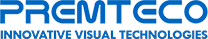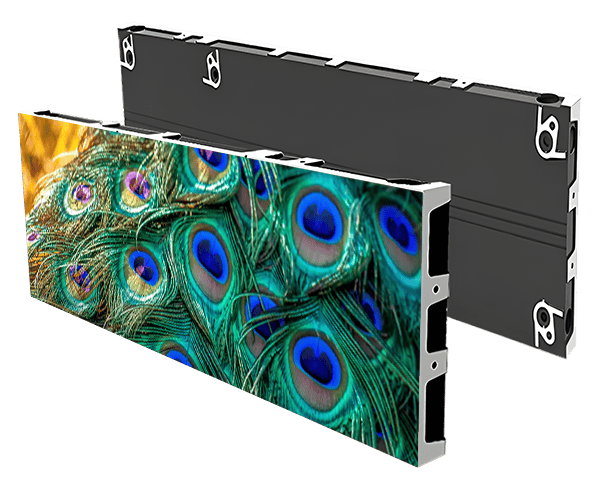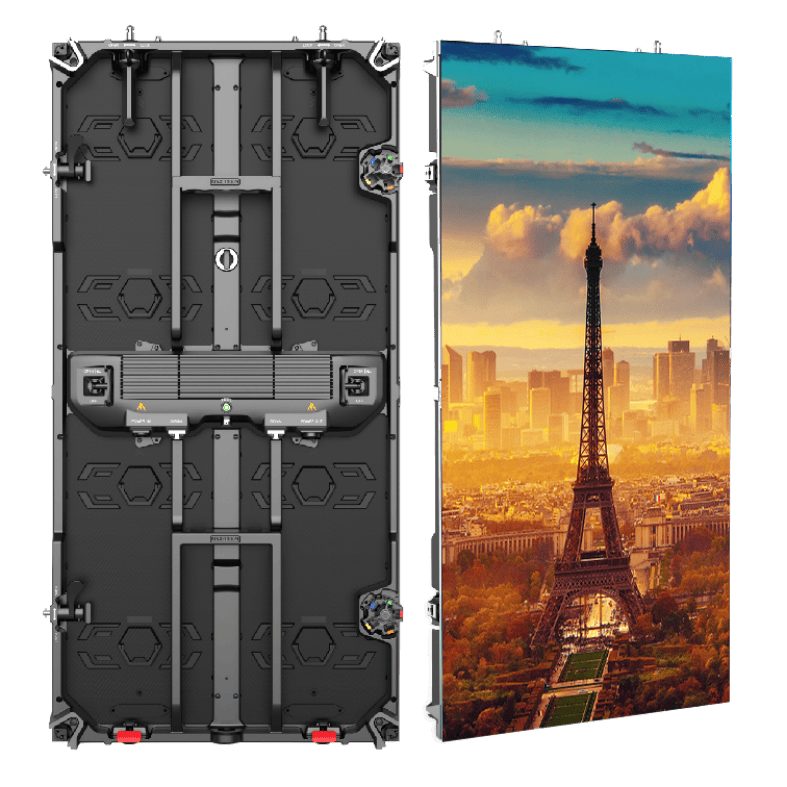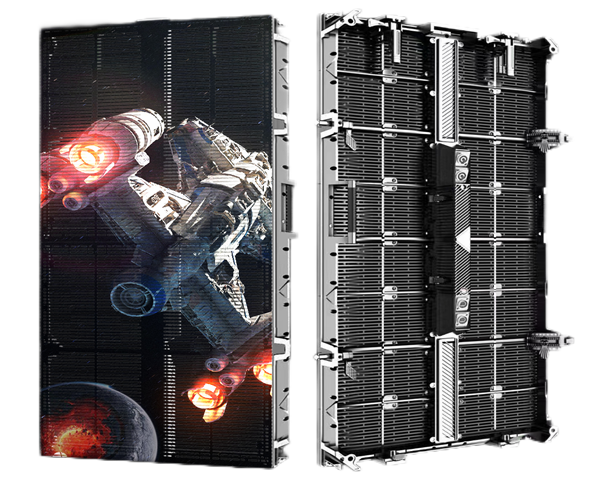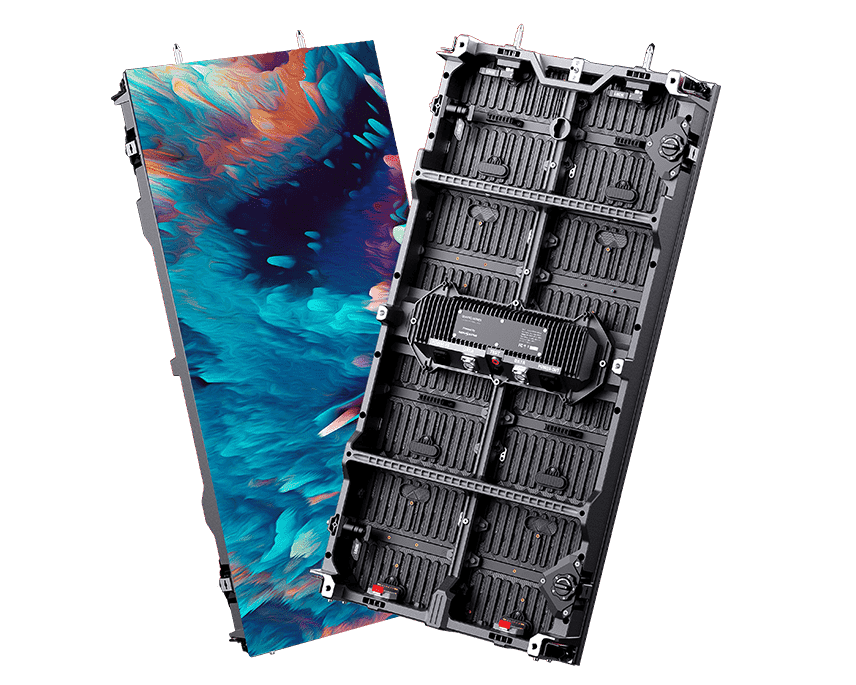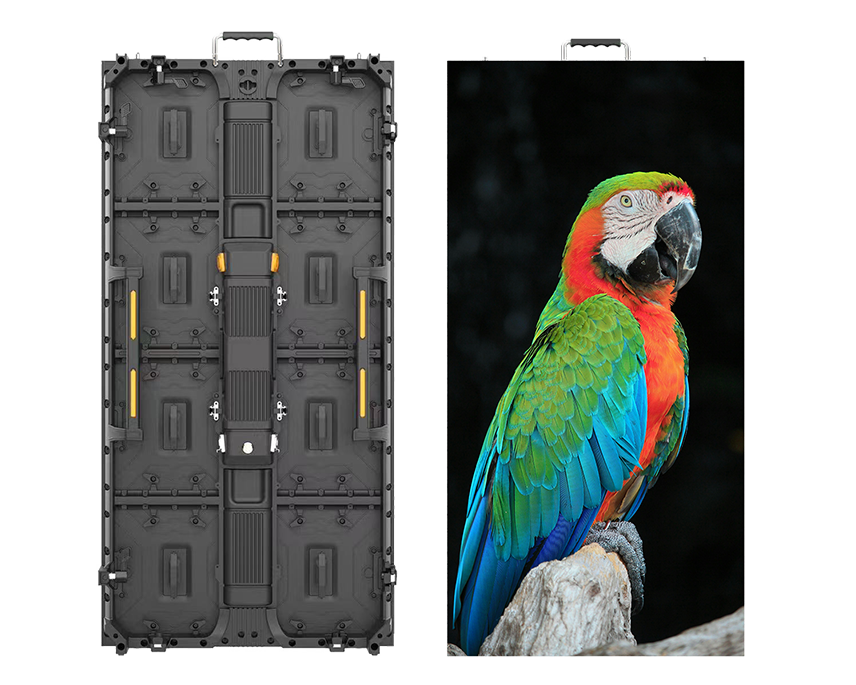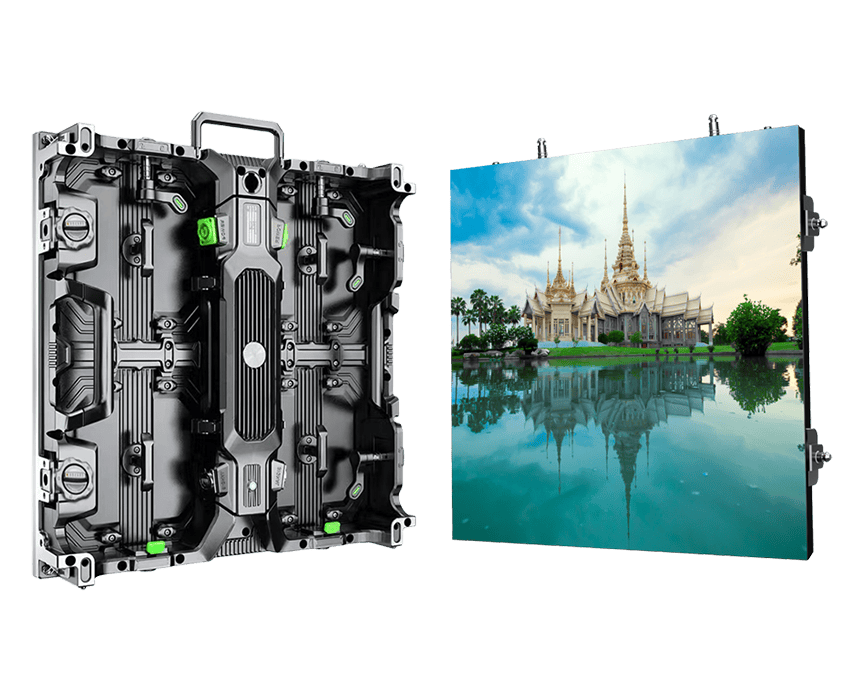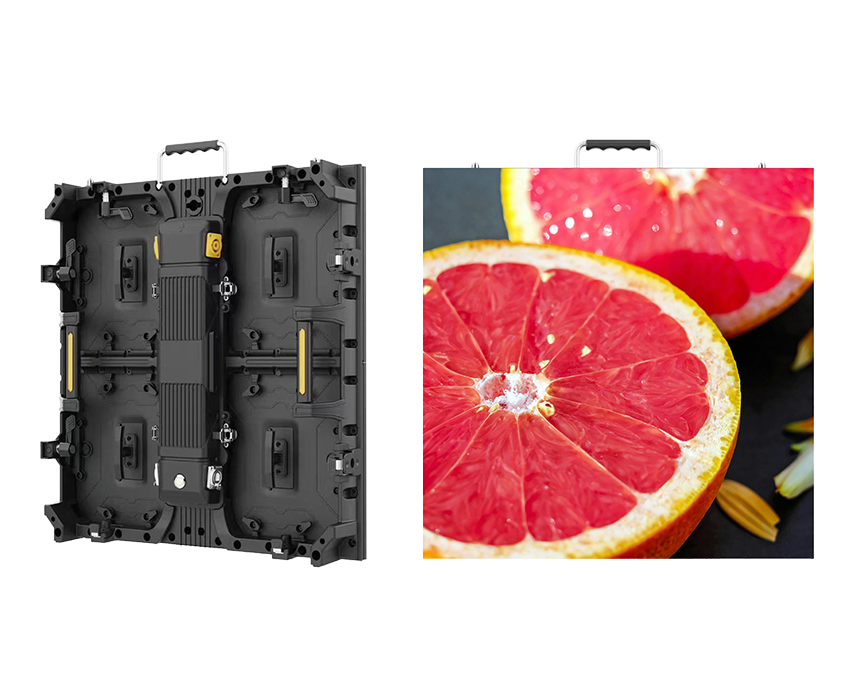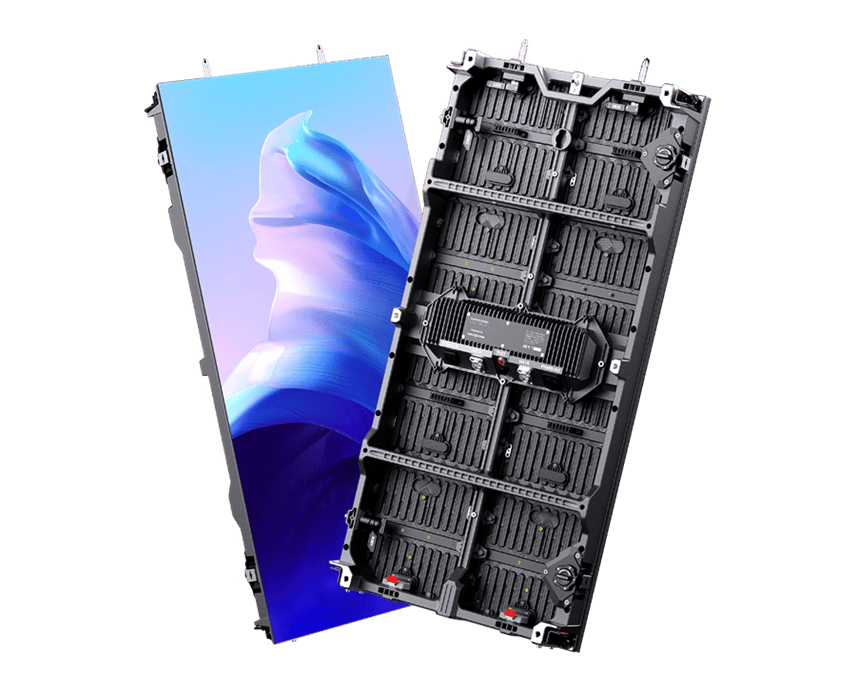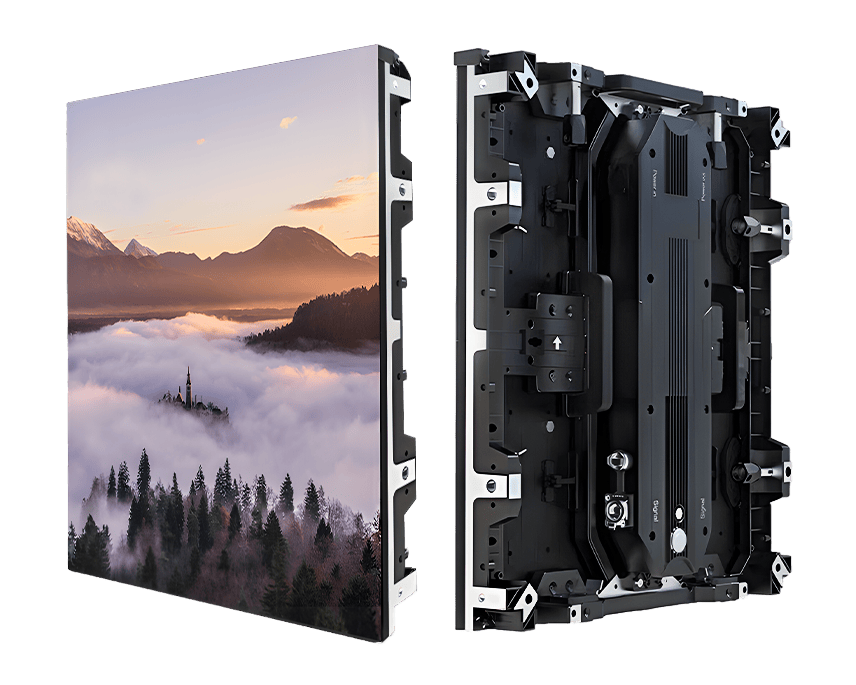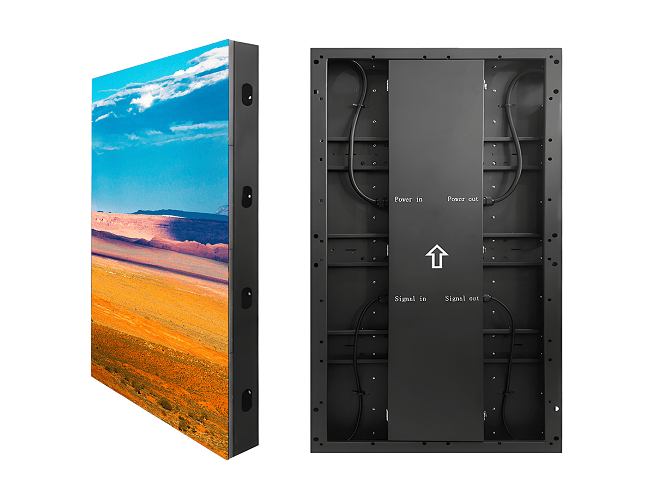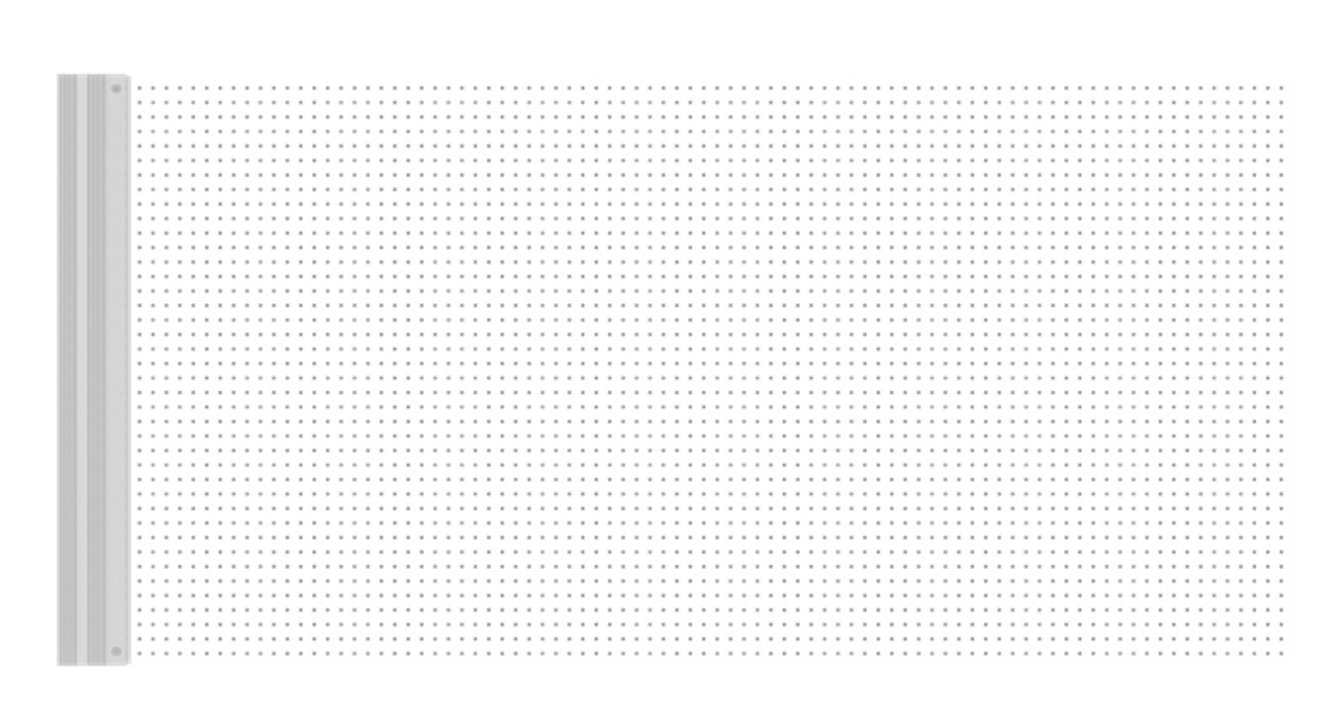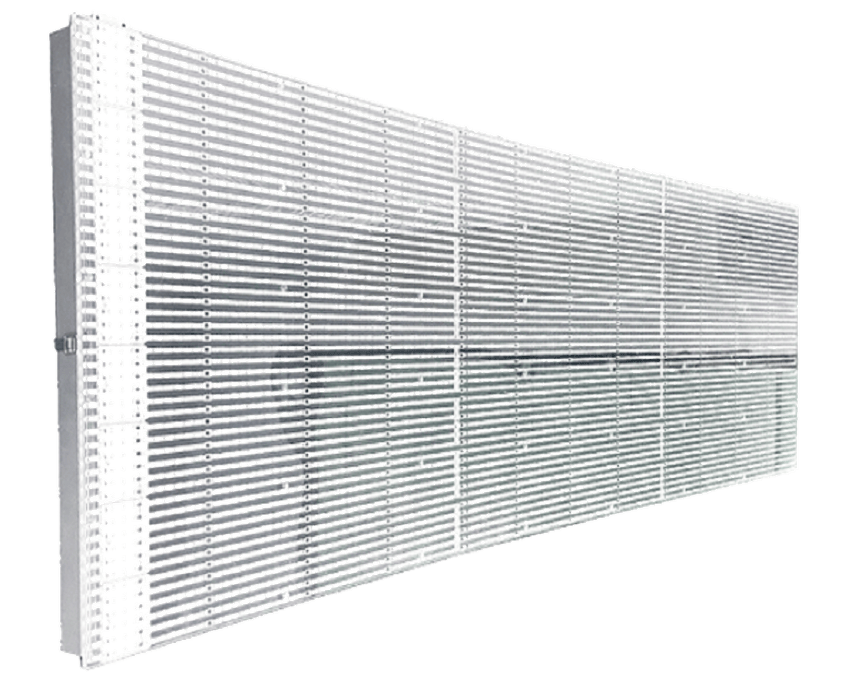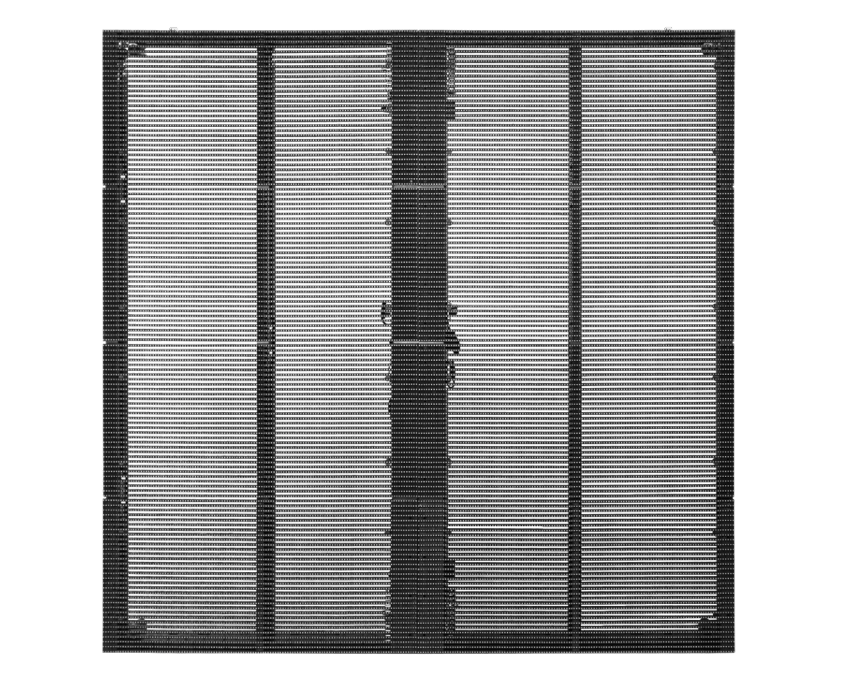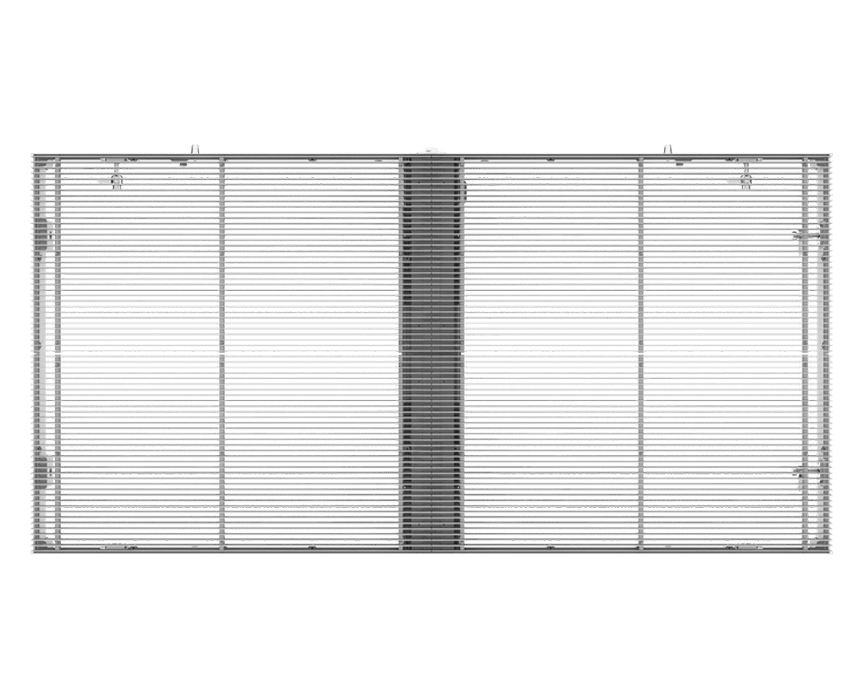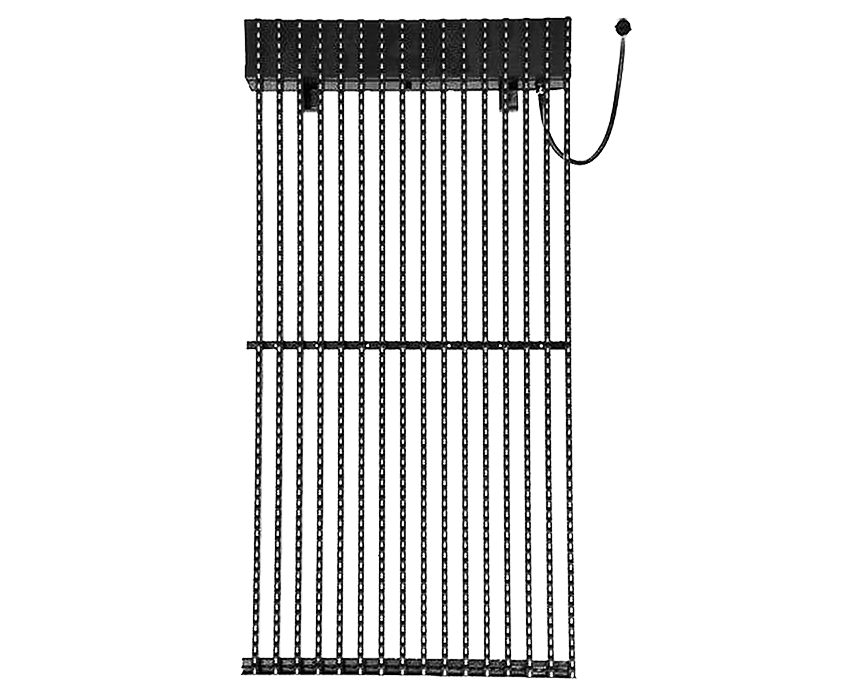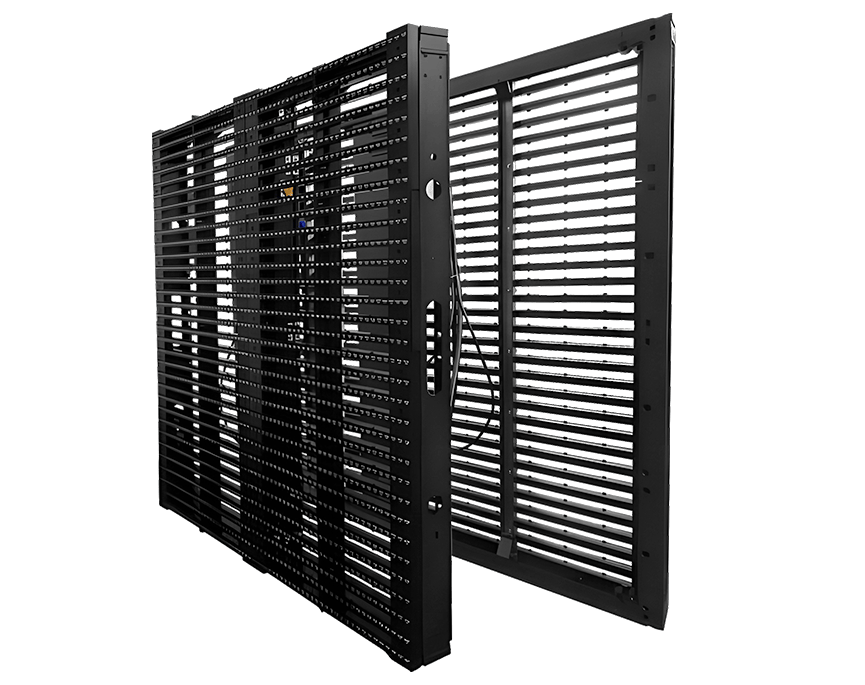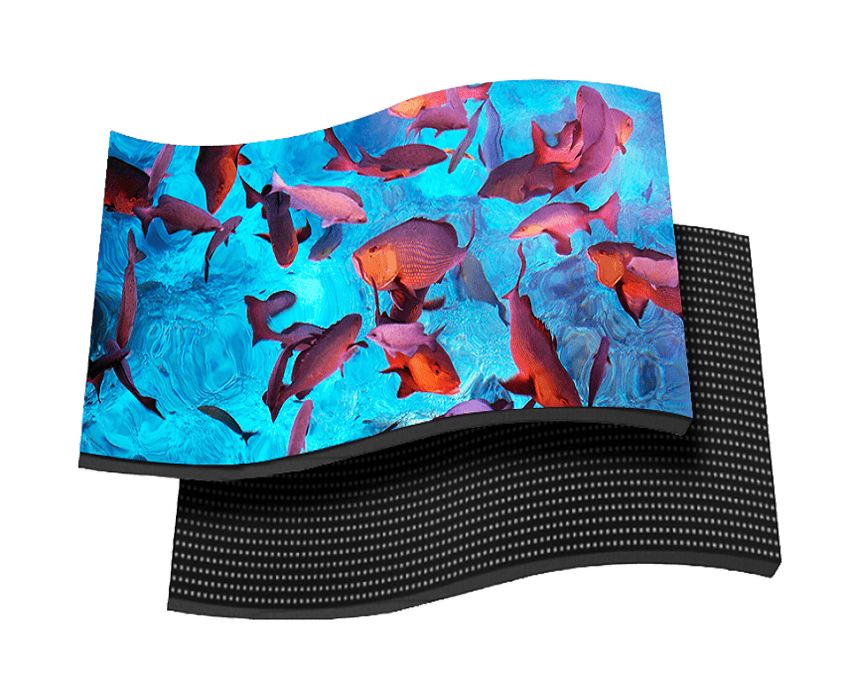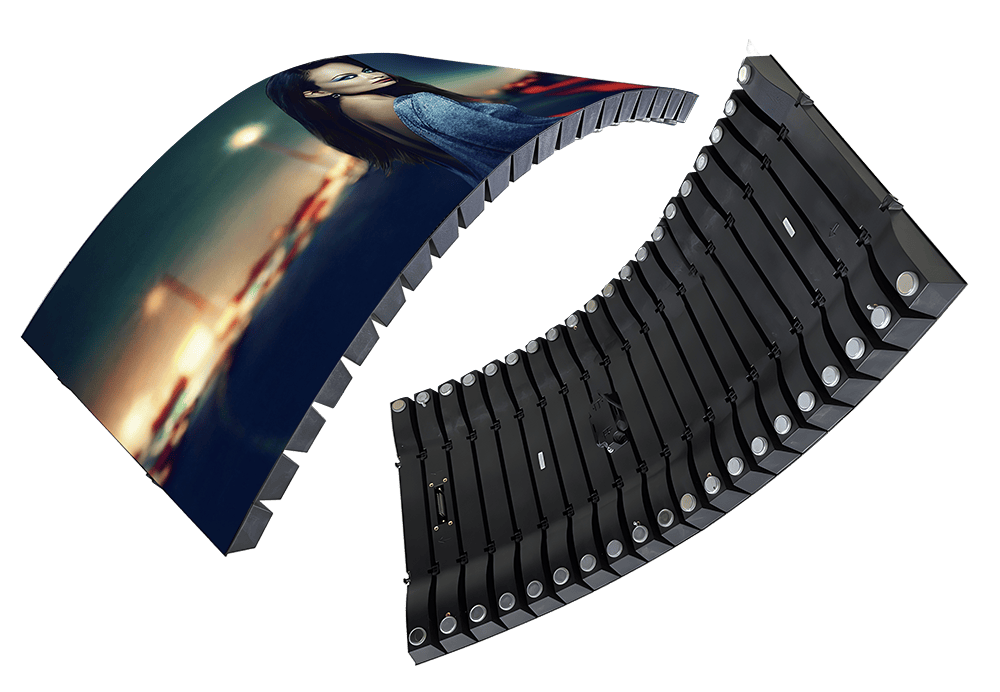How to eliminate the Moiré that appears on the LED display when shooting?
Views: 6540
Author: Site Editor
Publish Time: 2021-10-22
Origin: Site
Many of us will encounter this situation when shooting the LED display. The LED screen is perfect for viewing, but when shooting, the screen there will have a texture like "water waves" in the camera, and the photos will also have this texture. This "water ripple" is called Moiré. Then how to eliminate this texture? Let's briefly have a learn of the Moiré pattern and propose solutions.
“Moiré” Meaning and Pronunciation
“Moiré is a French word meaning “having a wavy or ripply surface pattern”. It is pronounced in the US as “mwarre” or “muh + warre” and loosely rhymes with “the car”
What is the Moiré Effect?
The Moiré pattern or Moiré effect as it applies to digital displays is a visual perception that occurs when an opaque pattern with transparent gaps is overlapped with a similar but different pattern or same pattern at a different size or angle. The visual result is a repeating set of unique patterns or colors. This effect is sometimes produced deliberately in photography to capture a special effect, but more commonly it can pose a big challenge by degrading the initial quality of the original image.
How does this impact photographing and videotaping LED displays?
In the case of capturing an LED display, the Moiré effect is caused by the conflict between the pixel structure of the LED panel and the pixel structure of the photo or video. Since the pixel density of the LED panel is low and the pixel size is larger than the resolution captured by the camera, the Moiré effect is almost certain to occur when shooting
This may be a big challenge when trying to sell LED displays. When the LED display has Moiré patterns during shooting, the original image cannot be truly restored, which seriously affects the video and camera effects of the LED display, and also affects the promotion and publicity of the LED display. Moreover, the large-screen display, high brightness, and seamless connection of the LED display cannot be perfectly promoted.

Ways to get rid of the Moiré effect
Fighting against the Moiré effect can be tricky, and there is no reliable way to eliminate this phenomenon. However, with trial and error, several steps can be taken to reduce it. Here are some ways to fight the Moiré phenomenon:
1. Reduce Moiré in shooting equipment and image process:
1)Adjusting the shooting equipment: By moving left and right or up and down to change the angle relationship, or changing the focal length of the lens to help eliminate Moiré.
2)Processing image: Using NikonCapture or Photoshop plug-ins, etc., is also a way to eliminate any Moiré appearing on the final image.
But these methods are only suitable for some occasions and not suitable for TV cameras, especially live TV programs.
2. Optical treatment screen to eliminate Moiré:
A layer of optical treatment screen composed of a specific ratio of special light-absorbing material and surface bead lens coating is superimposed on the surface of the LED display screen. The optical processing screen magnifies and displays the discrete LED light-emitting points to improve the surface physical structure of the LED display so that the LED display is converted from point light to surface light, and finally a continuous high-definition image is formed on the surface of the optical processing screen.
Through the optically processed LED display, the camera can shoot images without Moiré at almost any angle, any position, and any focal length. At present, some domestic and foreign manufacturers have mastered the relevant technology.
Moiré is actually a normal reality that the LED screen will appear. Its existence will not affect the normal use of the LED display. So when the Moiré pattern appears on the shooting screen, you may try the above methods to solve it.