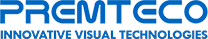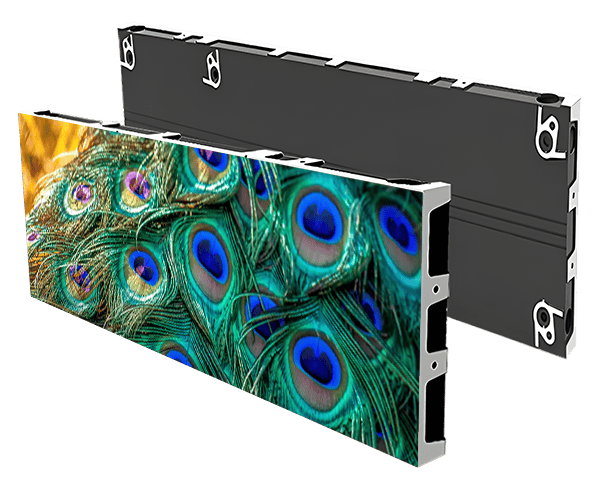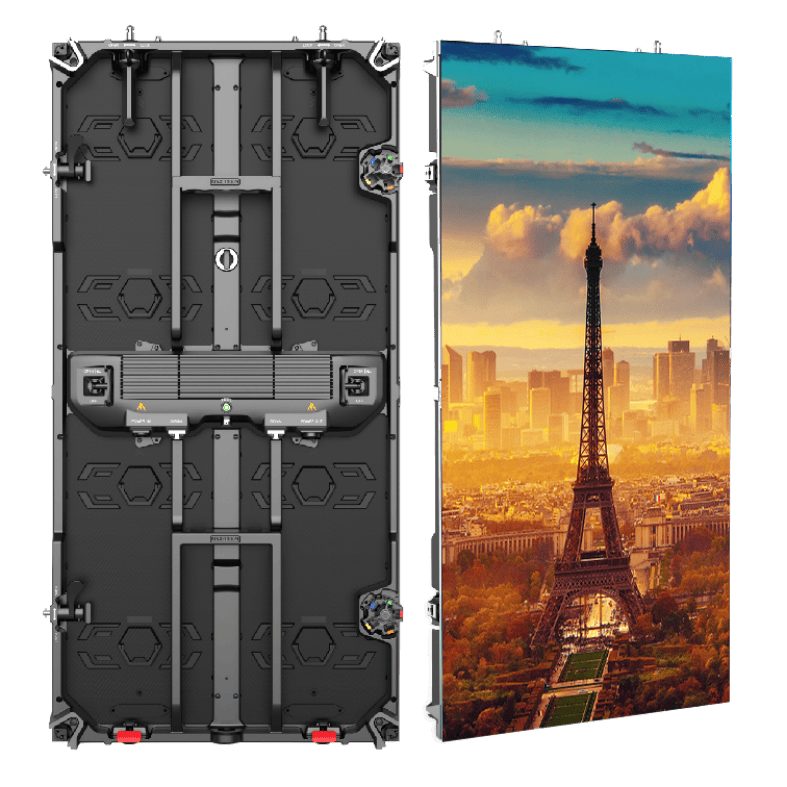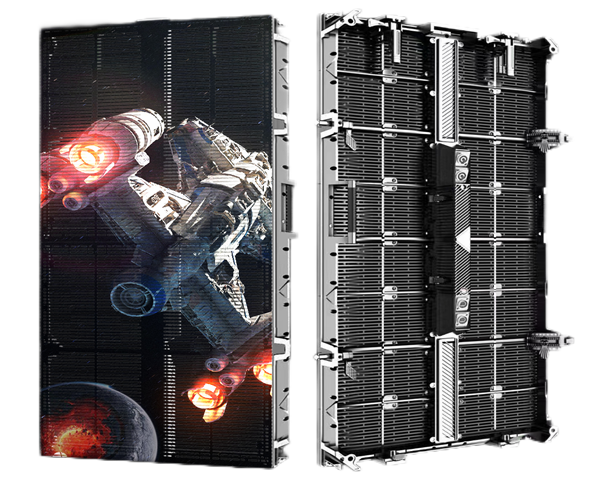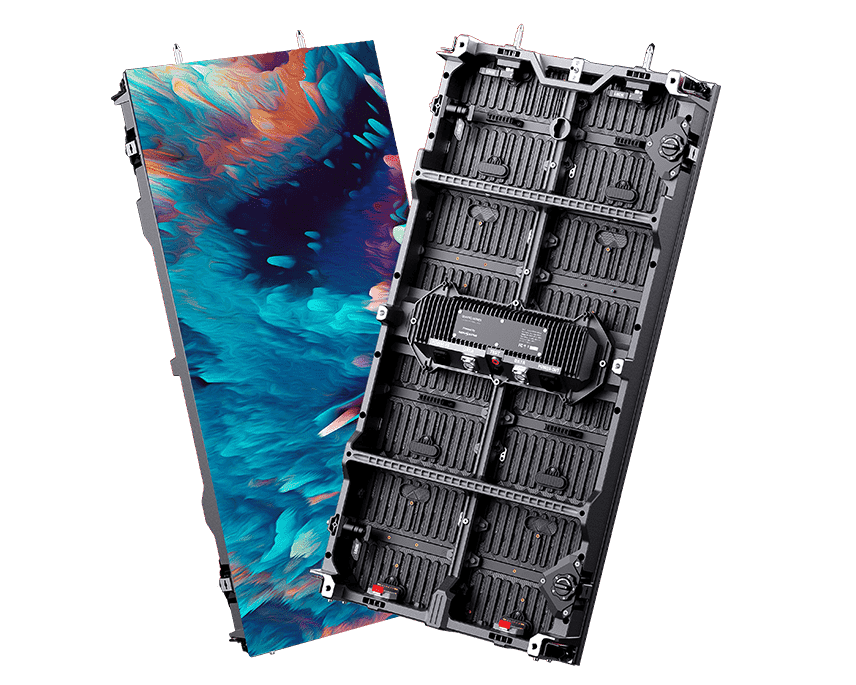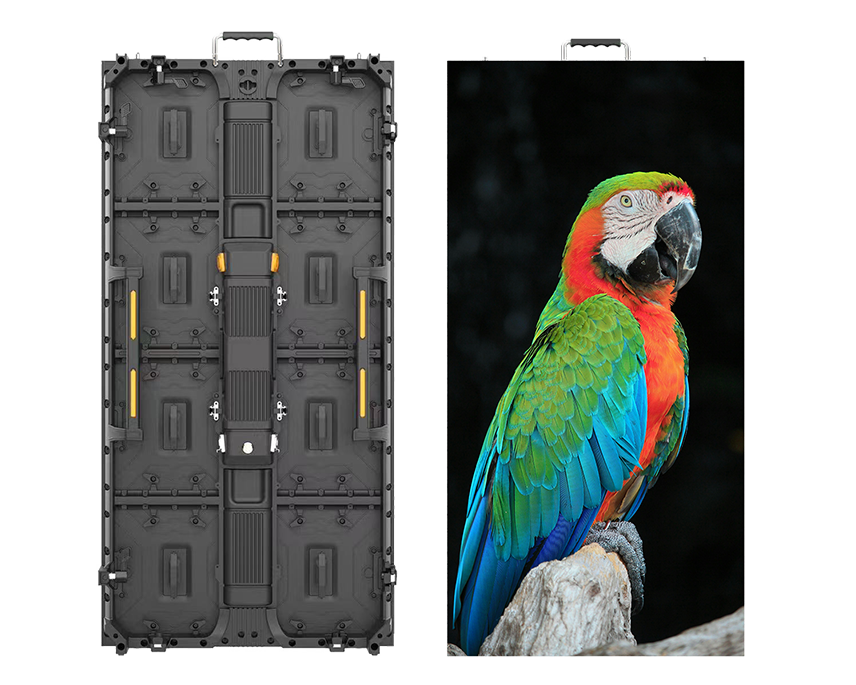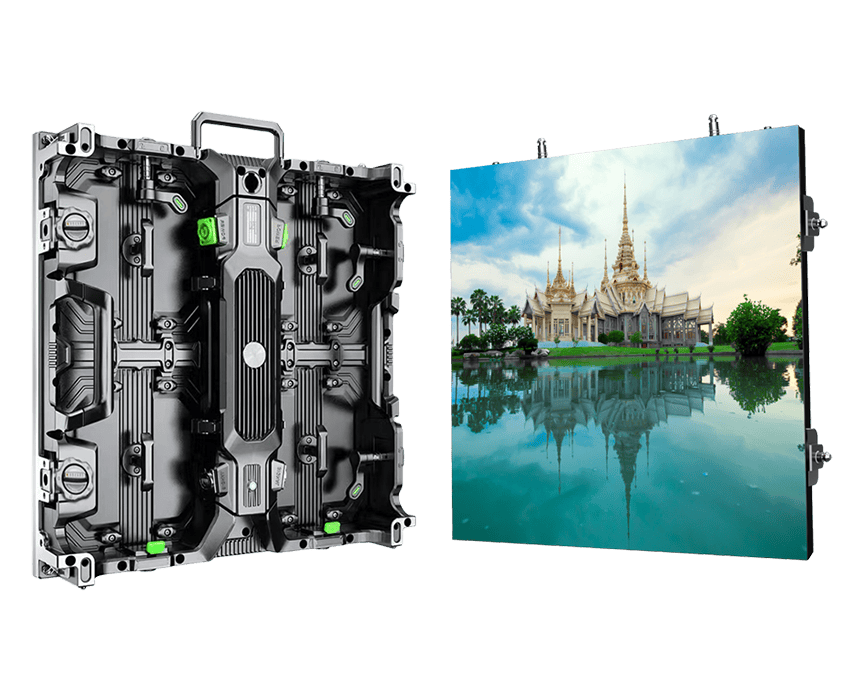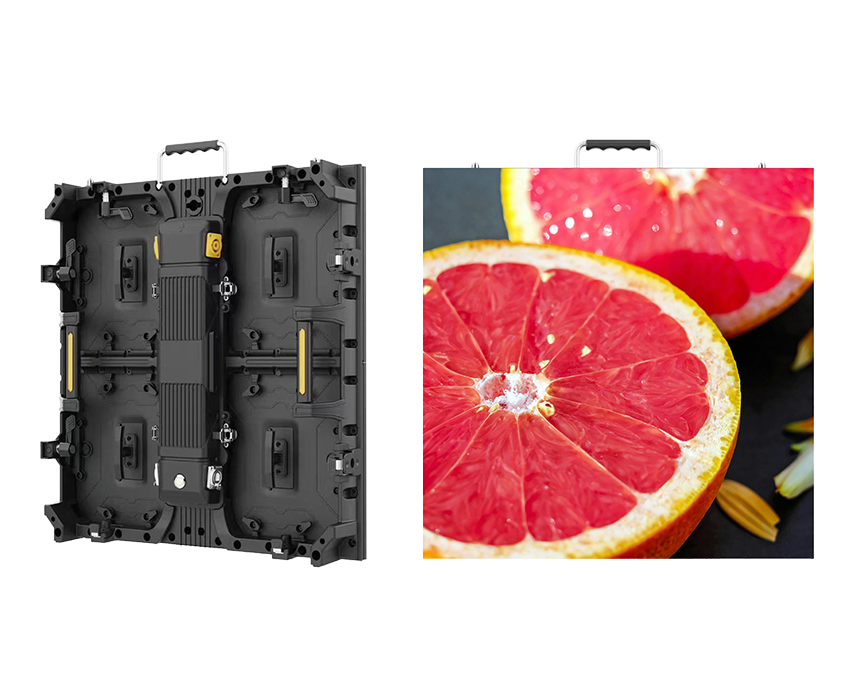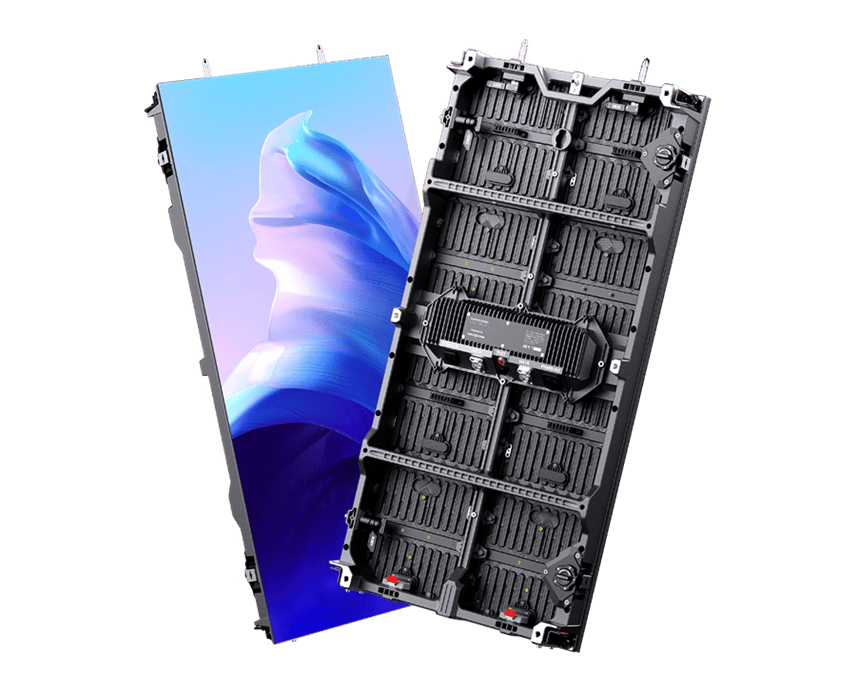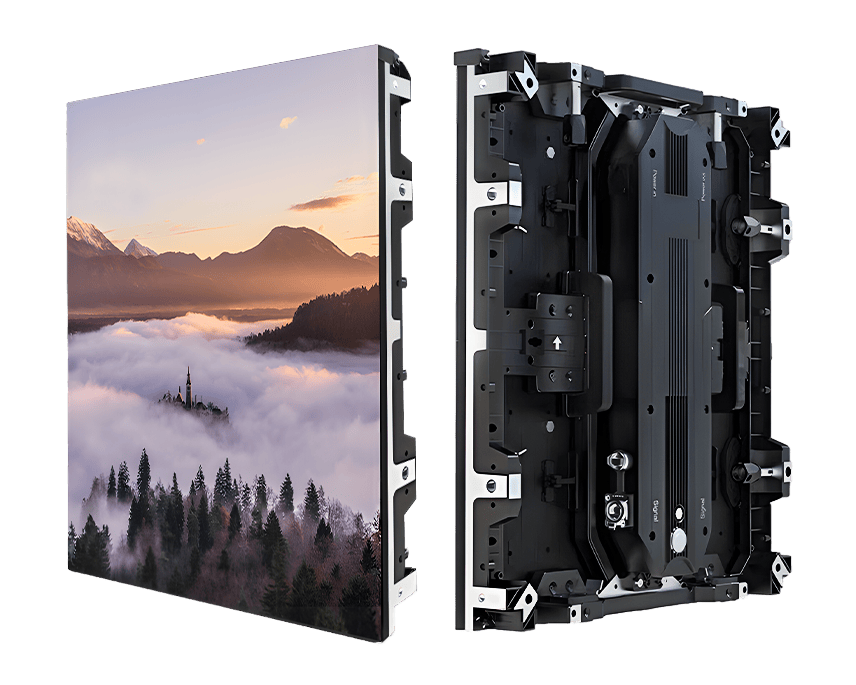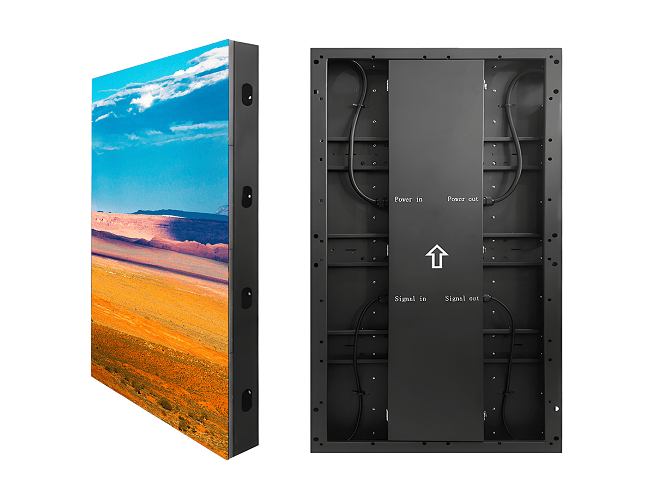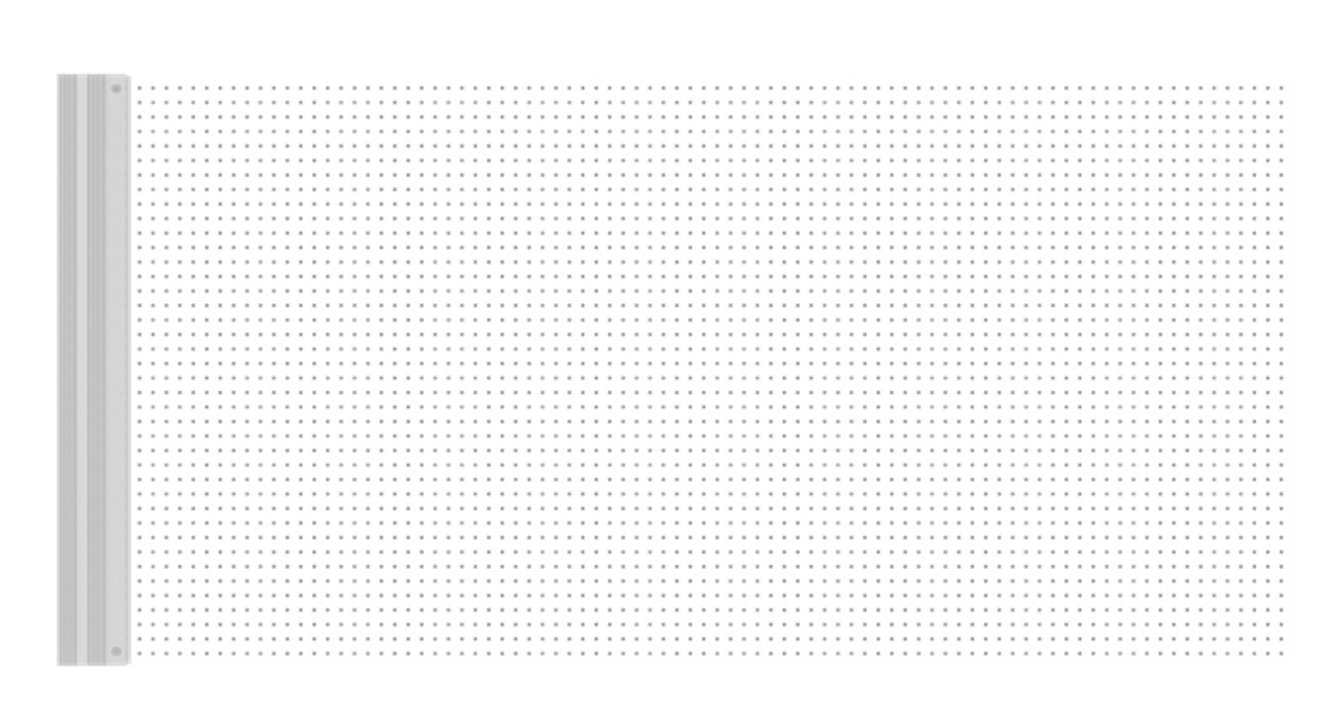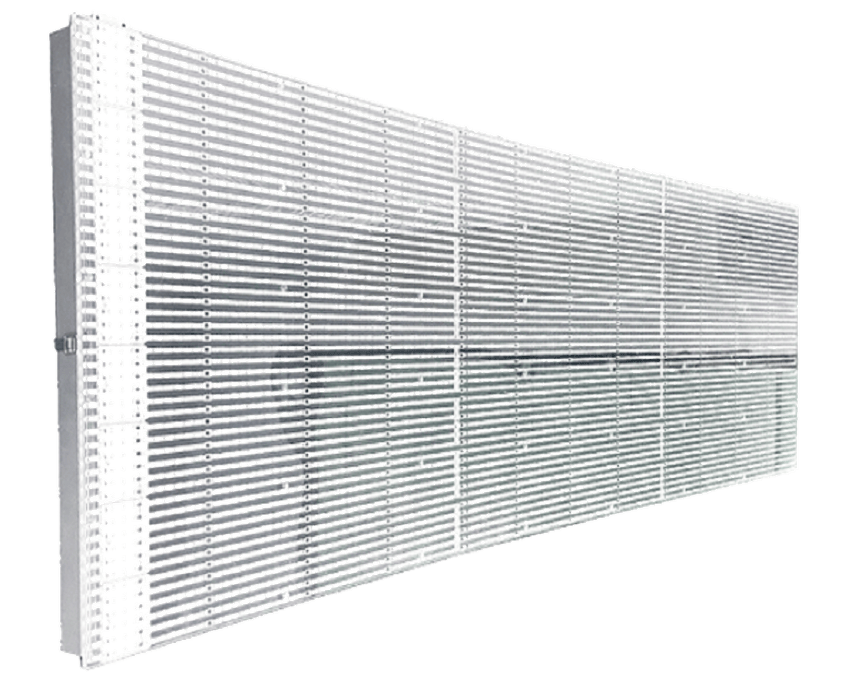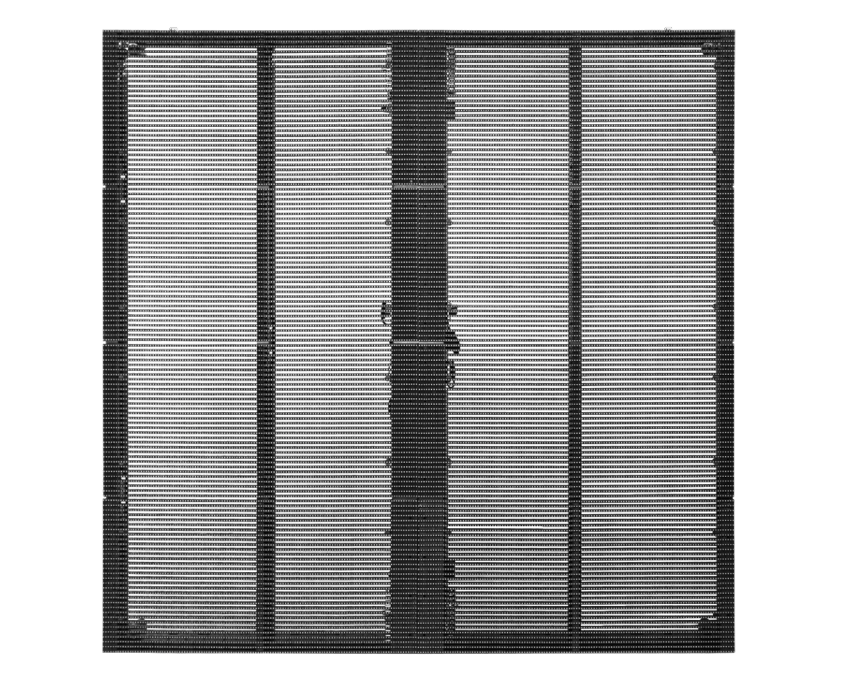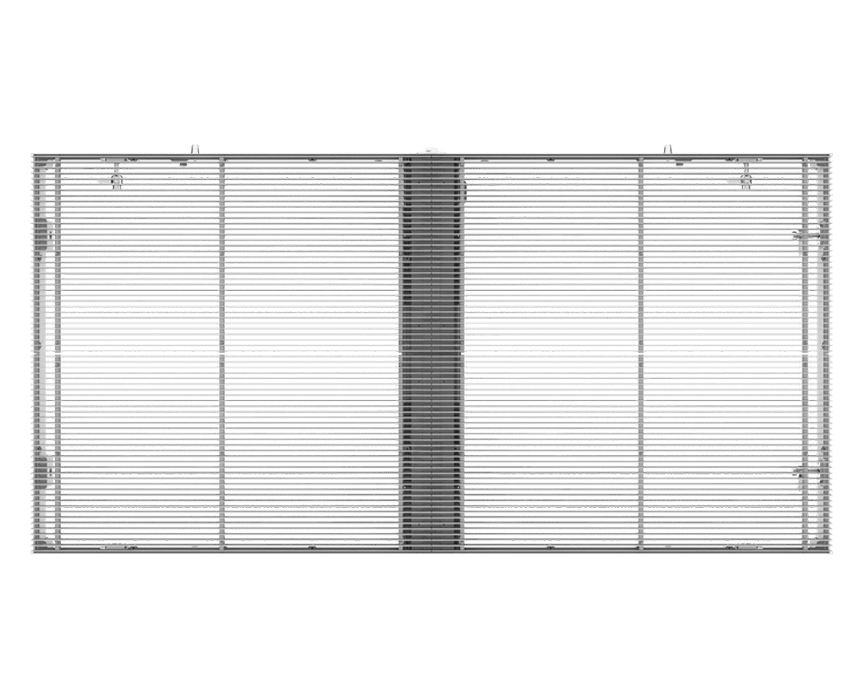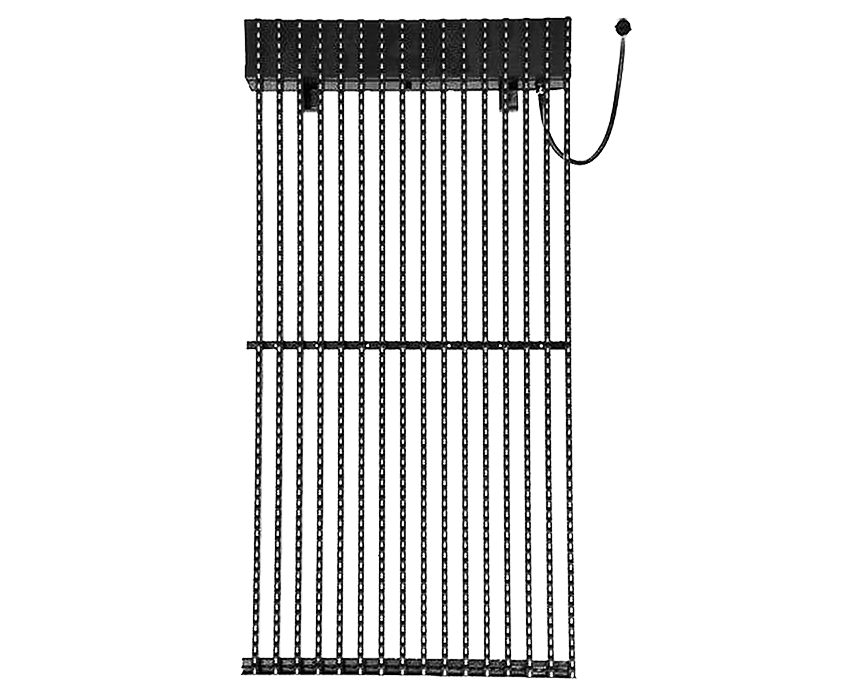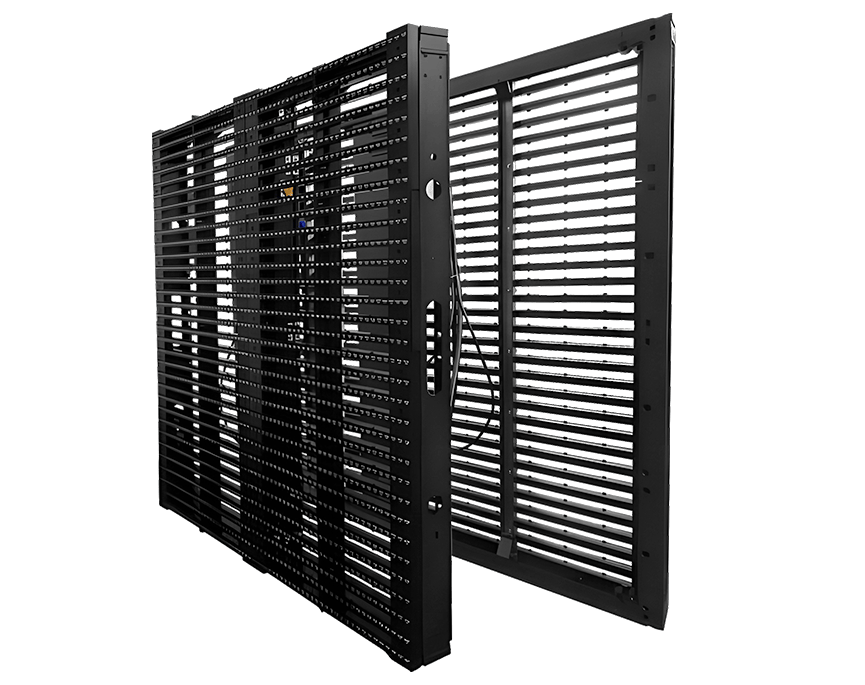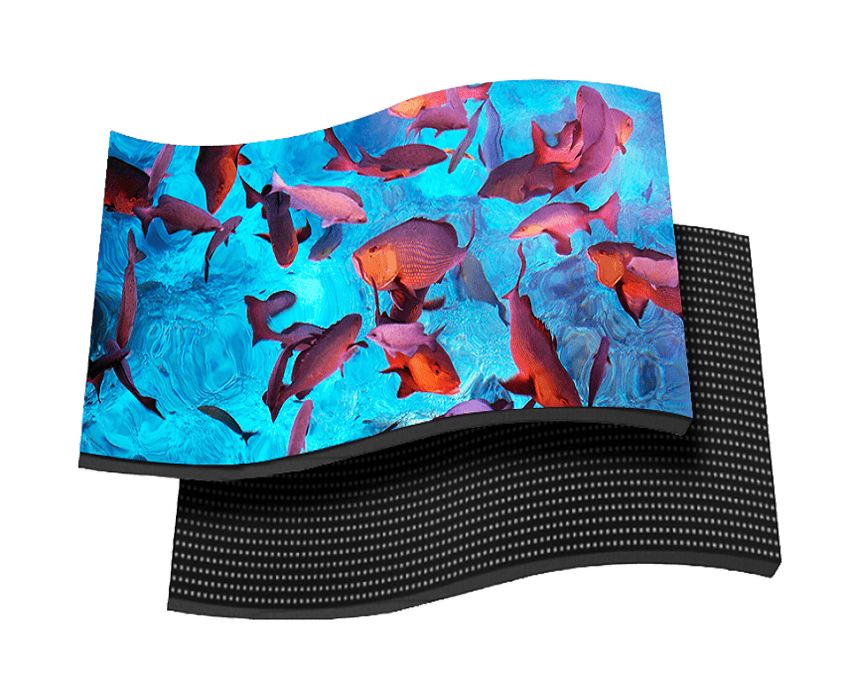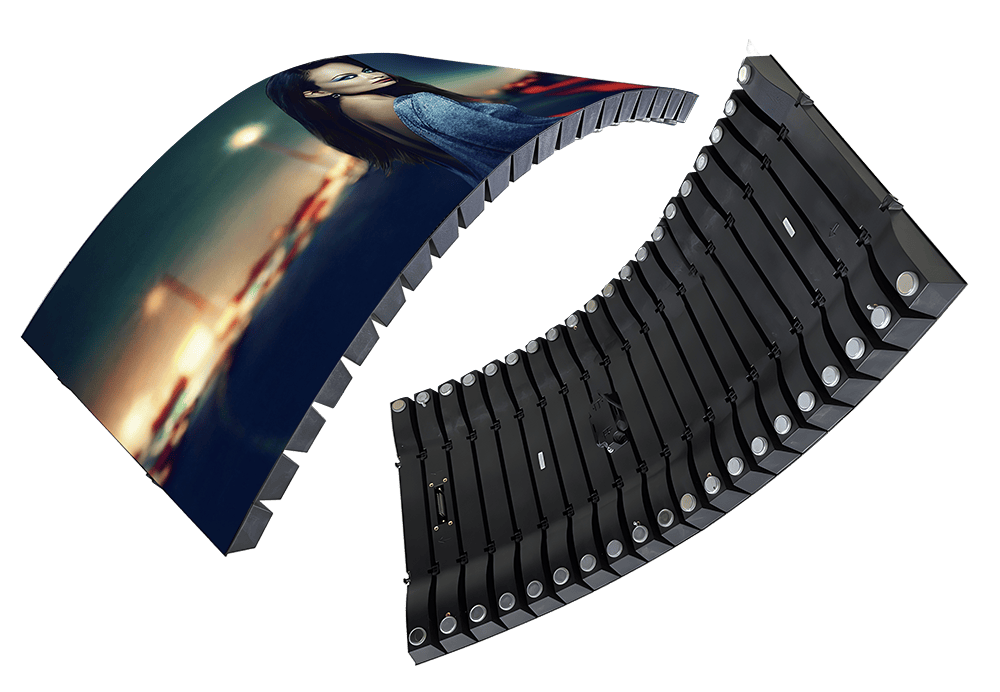How to maintain the LED display?
Views: 3660
Author: Irene, Kitty
Publish Time: 2021-11-13
Origin: Site
As we all know, LED display is a kind of high-tech electronic product since its own production cost is quite high. Therefore, the lifespan of an LED display is a very important issue for customers. To reduce maintenance costs, we can choose to require a longer warranty, actually, after installing the LED display, pay attention to the following recommended maintenance measures, which will not only guarantee the LED display to be more durable but will save a lot of maintenance costs.
1. Daily maintenance of the main control computer
First of all, we need to know the sequence of turning on and off the computer and the LED display. The correct operation sequence should be: turn on the control computer and then turn on the controller to light up the LED display after the computer is turned on normally. If there is an asynchronous controller, please confirm that the cables connection is correct before turning on the controller. When you need to turn off the LED display, you should turn off the LED display first, and then turn off the computer.
Even the computer is generally placed in the control room and won't be affected by the external environment, to ensure the stability and good display effect of the LED display, we need to frequently maintain the main control computer as follows:
(1) Keep the control room environment clean. Because dust will contaminate important components such as computer keyboards, disks, and host circuit boards, which may easily cause major failures.
(2) Take measures to dissipate heat, and try to avoid the control computer working in a high temperature and humidity environment. When a computer is working, it emits a lot of heat. If heat dissipation measures are not taken, which will easily lead to computer crashes. Long-term use will reduce the service life of the main control computer. At the same time, it will also damage the LED display circuit due to the sudden power failure of the screen. Therefore, when the ambient temperature is high, cooling measures such as installing fans or air conditioners should be taken in the control room.
(3) Regularly check the computer hardware and peripheral accessories, such as whether the graphics card, the sending card, DVI cable, the serial cables are loose or damaged, etc., if any problems are found, they should be eliminated in time, and the computer should be disinfected regularly. Install the necessary anti-virus software and update the playback software regularly.
2. Circuit maintenance of the control system
(1) Connect the wires correctly. The power cables of the computer and the control part should be plugged in strictly according to the original position. If there are peripherals, after the connection is completed, you should test whether the case is live.
(2) Check the cable condition regularly. Do not change the position and length of the communication cable and the flat connection cable. Before energizing, check whether the connecting wire and control board are loose. And the power supply should be stable and grounded protection.
(3) Do not stay in full white, full red, full green, full blue and other full-bright screens for a long time during playback, to avoid causing excessive current, excessive heating of the power cable, which will damage the LED lamps and the lifespan of the outdoor LED display. The LED screen cabinets can't be disassembled and spliced at will. And the power-on test should not be repeated, and the problem should be found in time.

3. Operate the software correctly
(1) Do the necessary backup of the software. Do careful work on original data restoration and backup, especially important files such as configuration files, which should be backed up.
(2) Master the installation method, master the set of control parameters, modify the basic data preset, and be proficient in the use of programs, operations.
Of course, the daily cleaning of the LED display can not only reduce the occurrence of some failures but also make your screen give viewers a good visual impression.
There are three steps of cleaning and maintenance:
The first step: Vacuuming. Sucking and sweeping away the dirt and dust on the surface of the screen mask.
The second step: Wet washing. It must be noted that you cannot spray the lotion directly on the screen, but spray a little cleaning liquid on the cleaning cloth, and then gently wipe in the same direction. And you can also use the soft brush on the vacuum cleaner to scrub the mask to clean the dirt.
The third step: Drying. Using a vacuum cleaner to absorb the watermarks after wet washing to ensure that the display mask is clean and dust-free.
We have many years of experience in the production of LED displays. Following the right operating methods and regularly maintaining the LED displays, the screen will have a long lifespan. And once choosing Premteco, you will receive a "one-stop service" of production, installation, debugging, training and after-sales, so it is no need to worry about the after-sale.