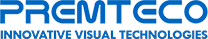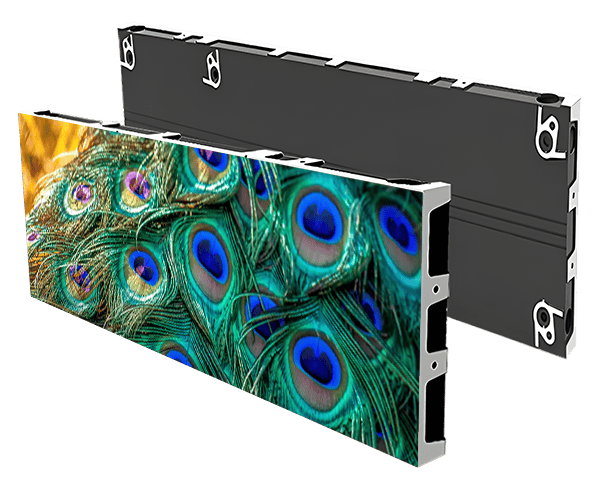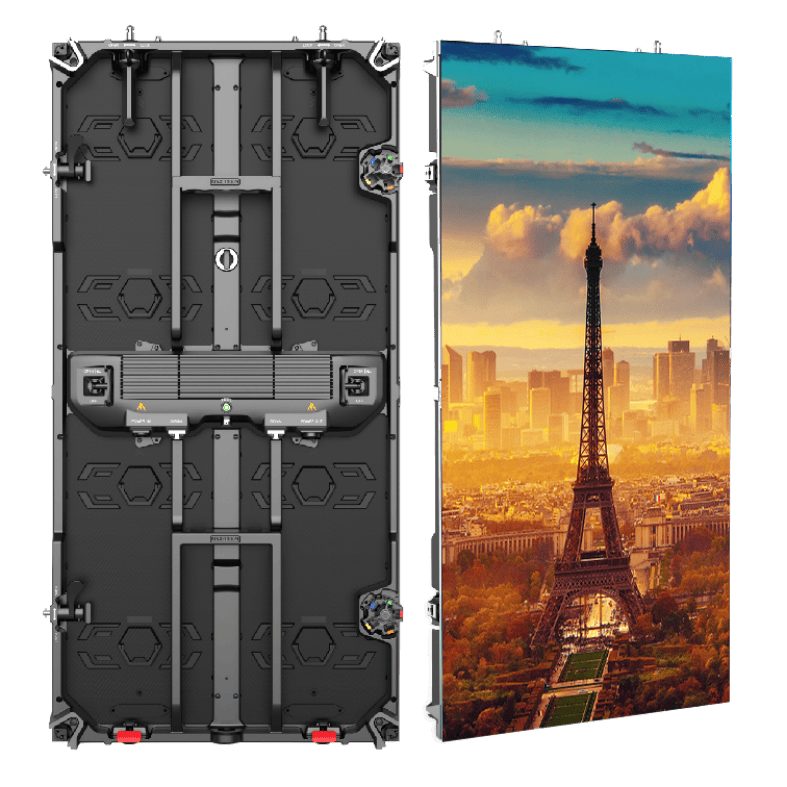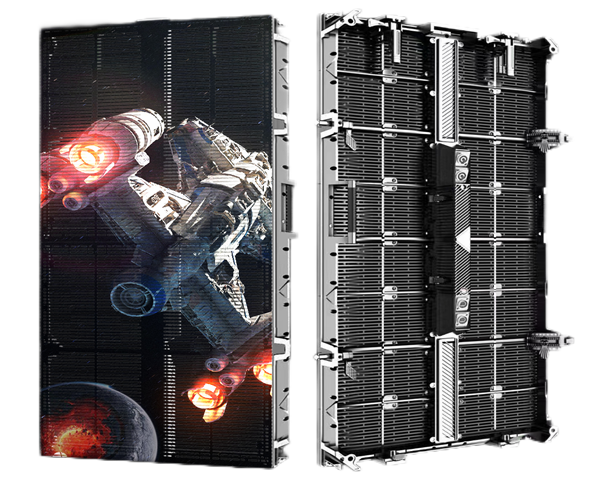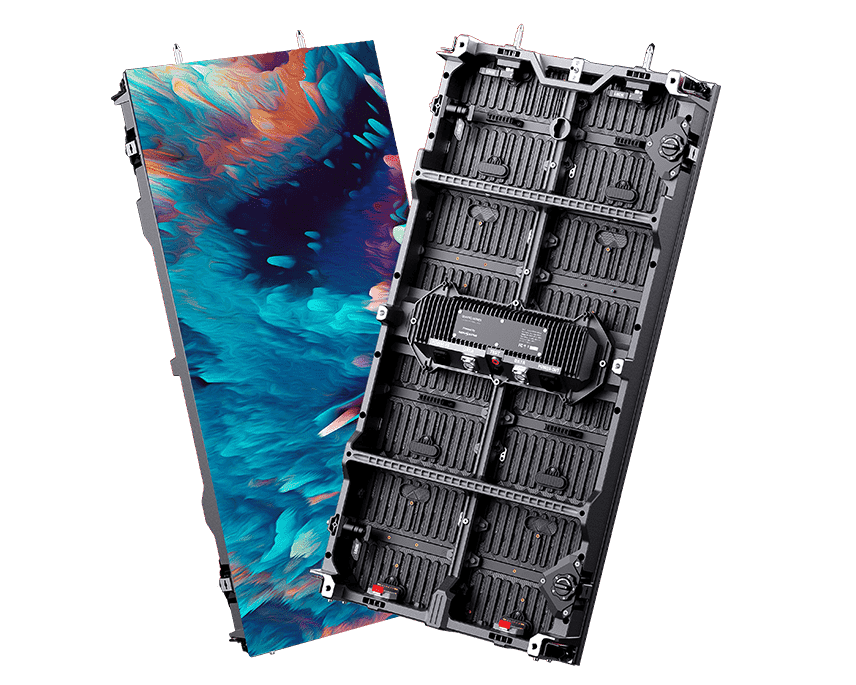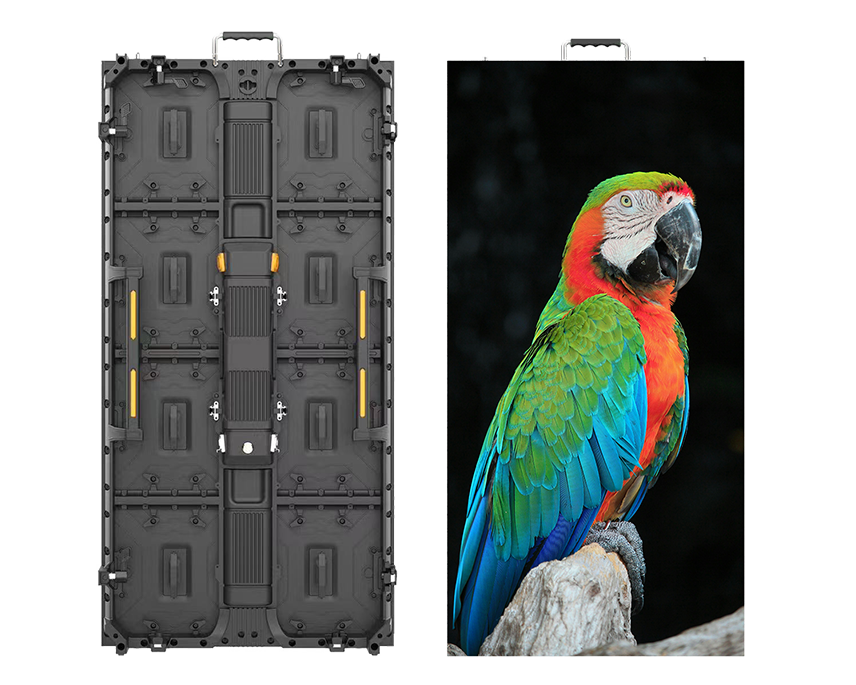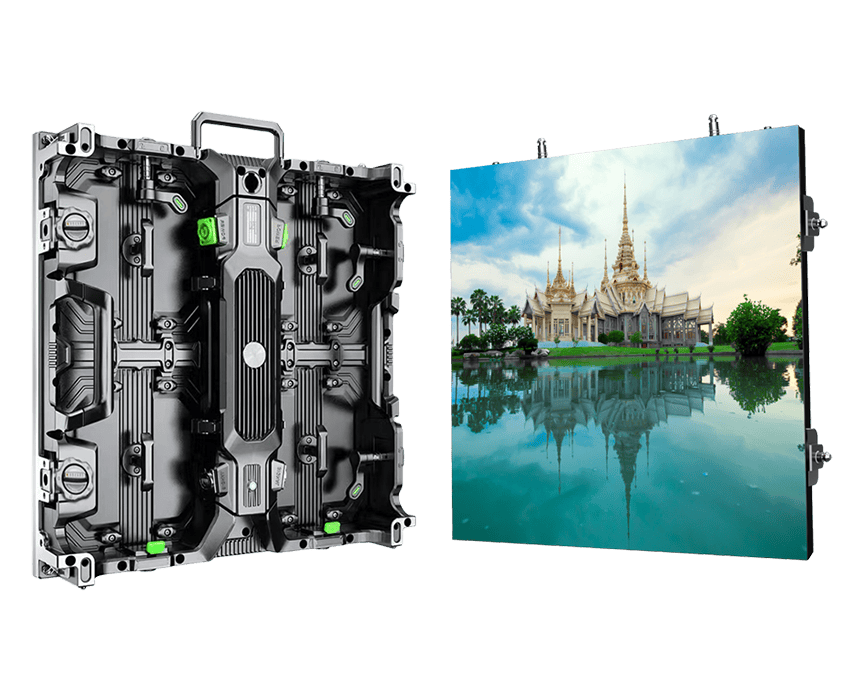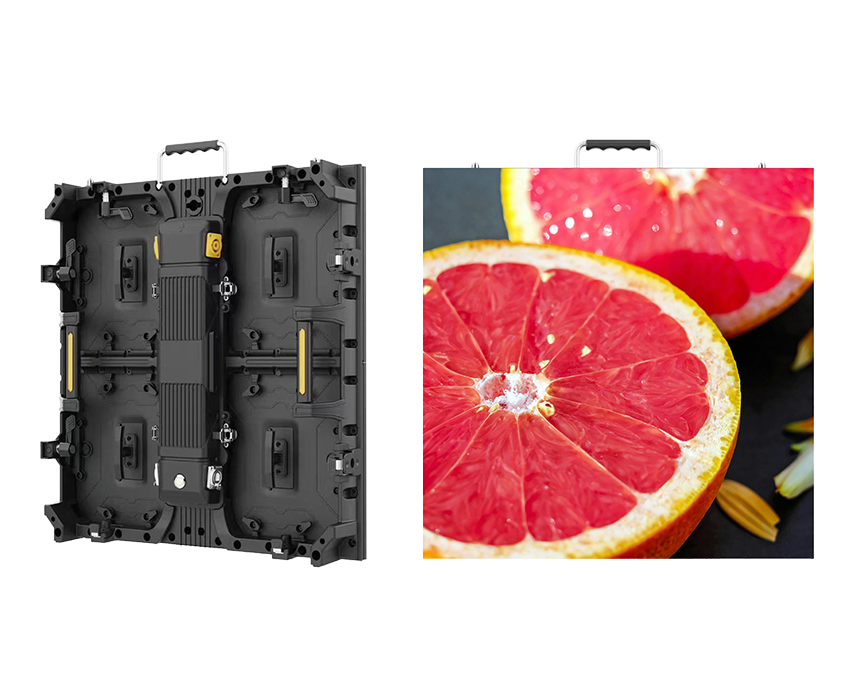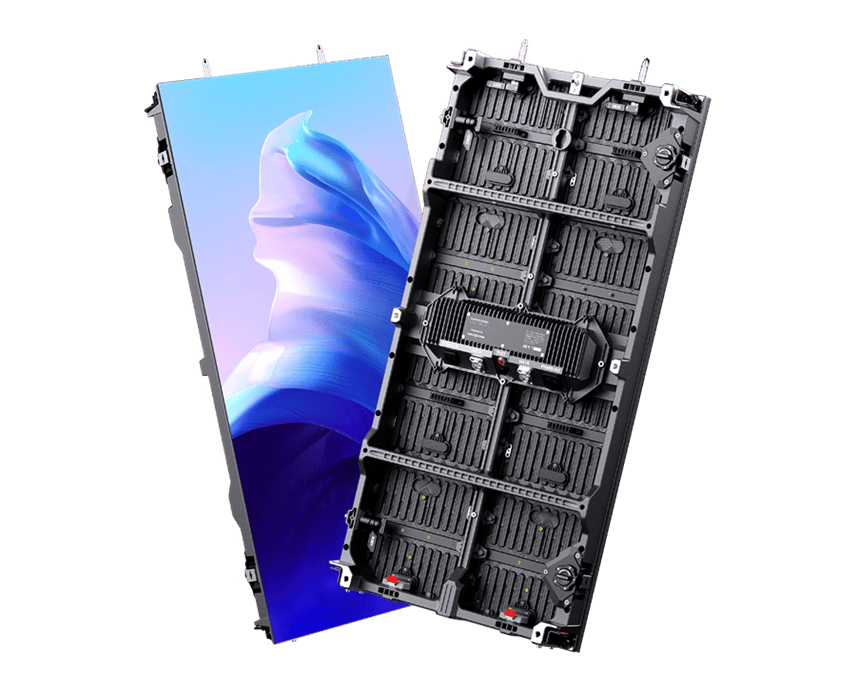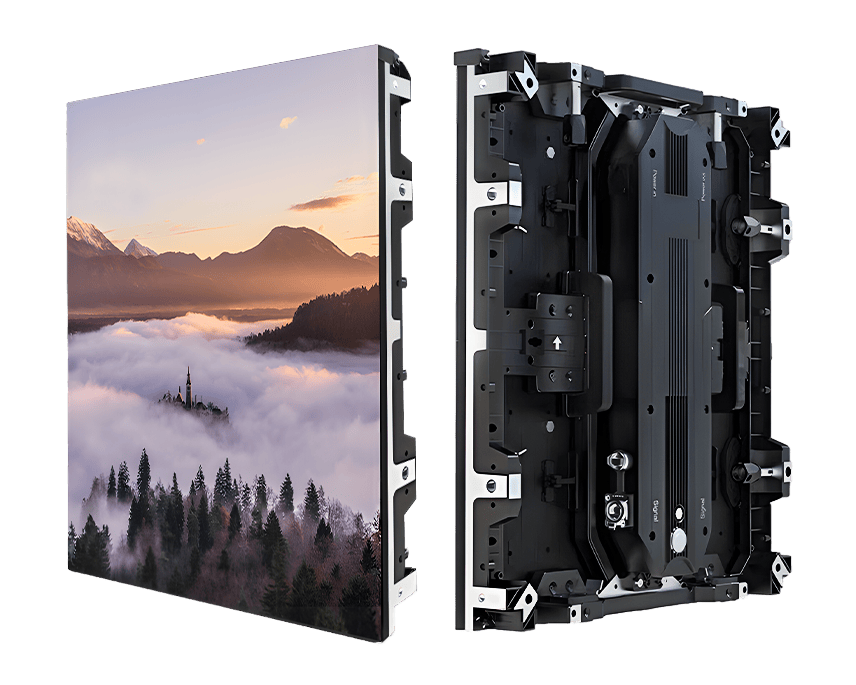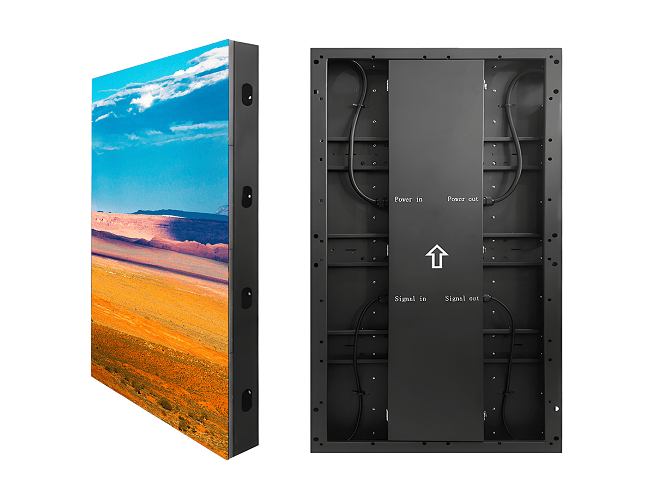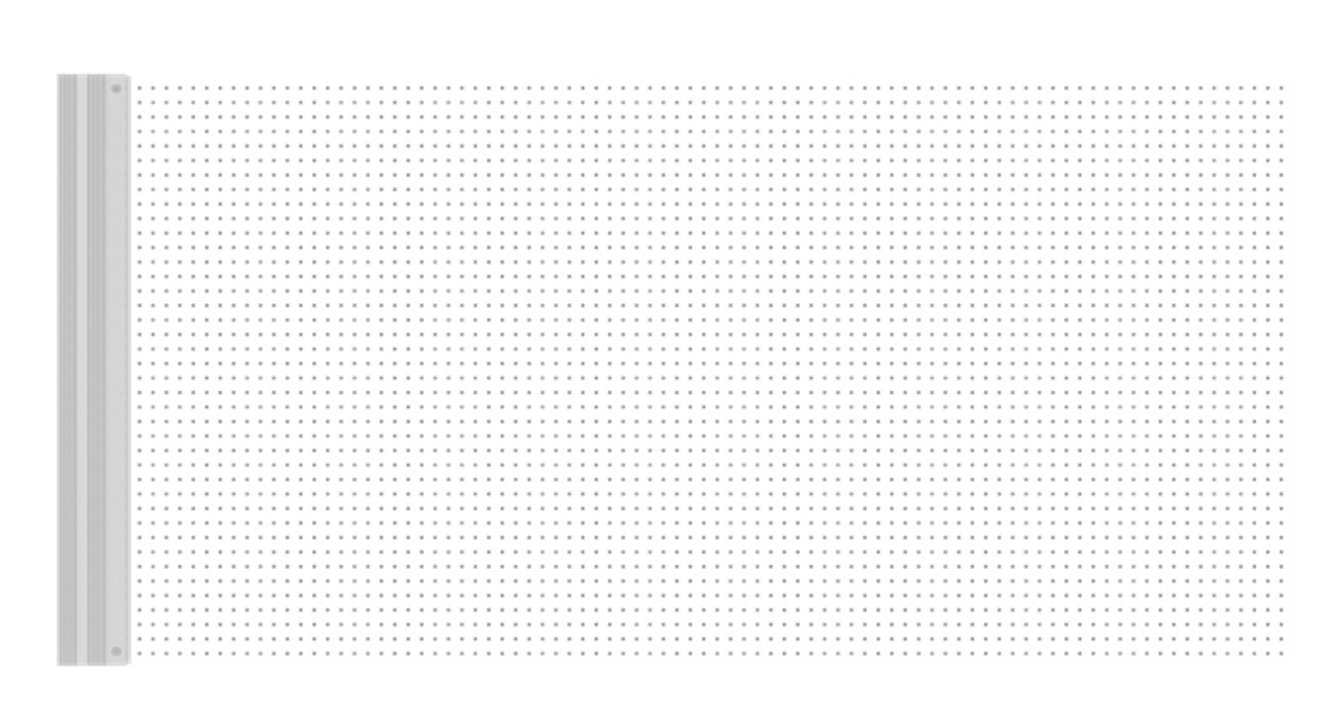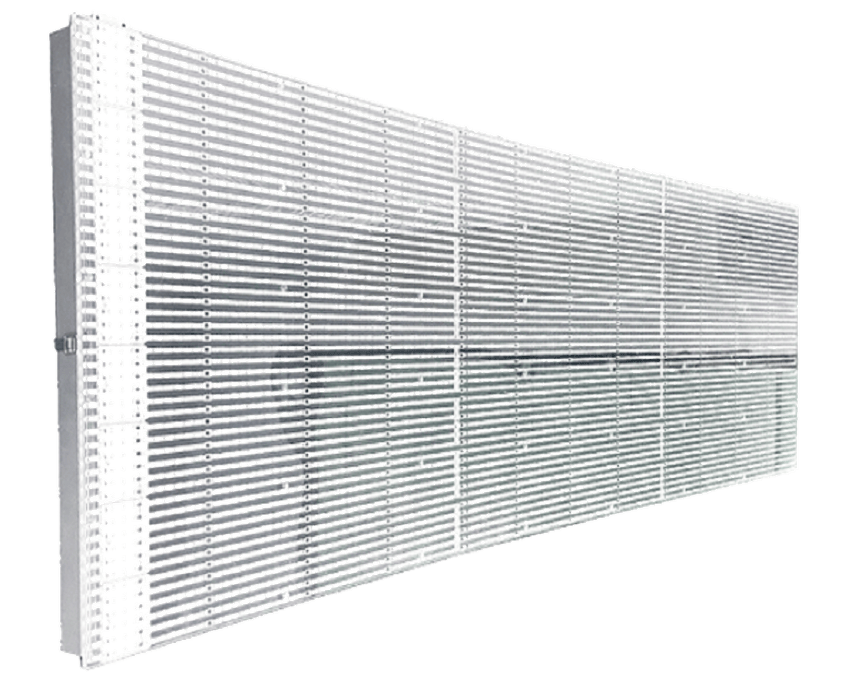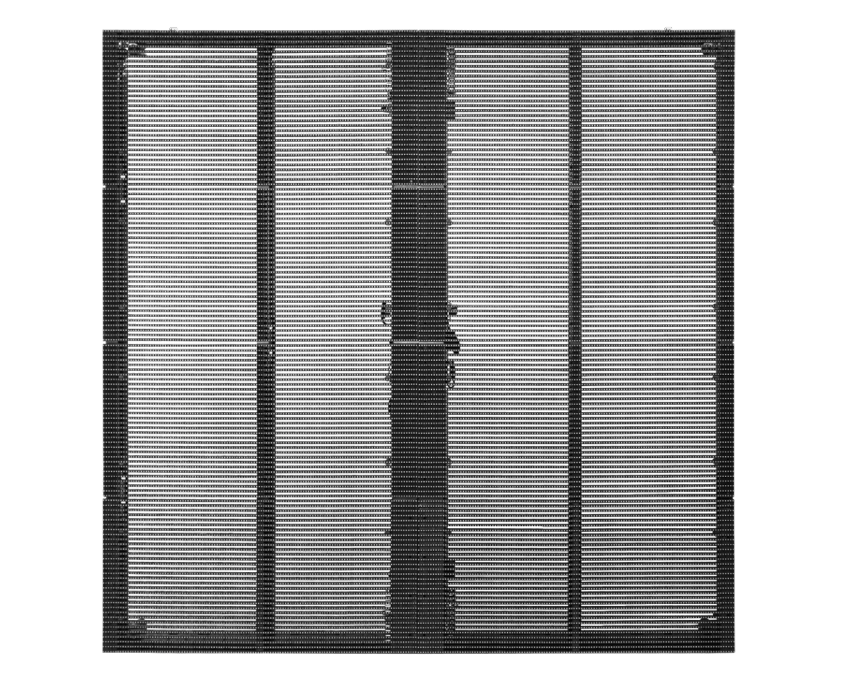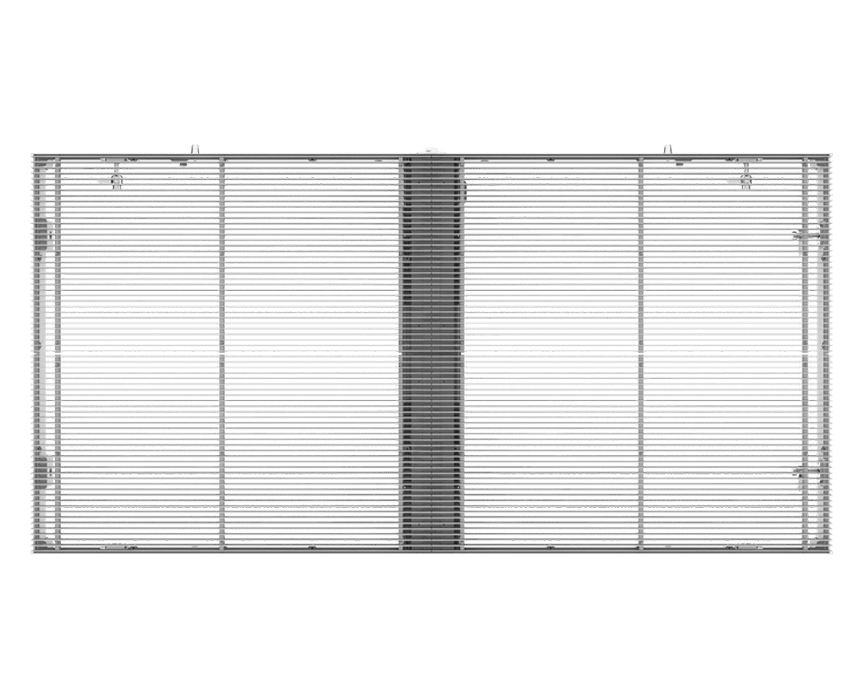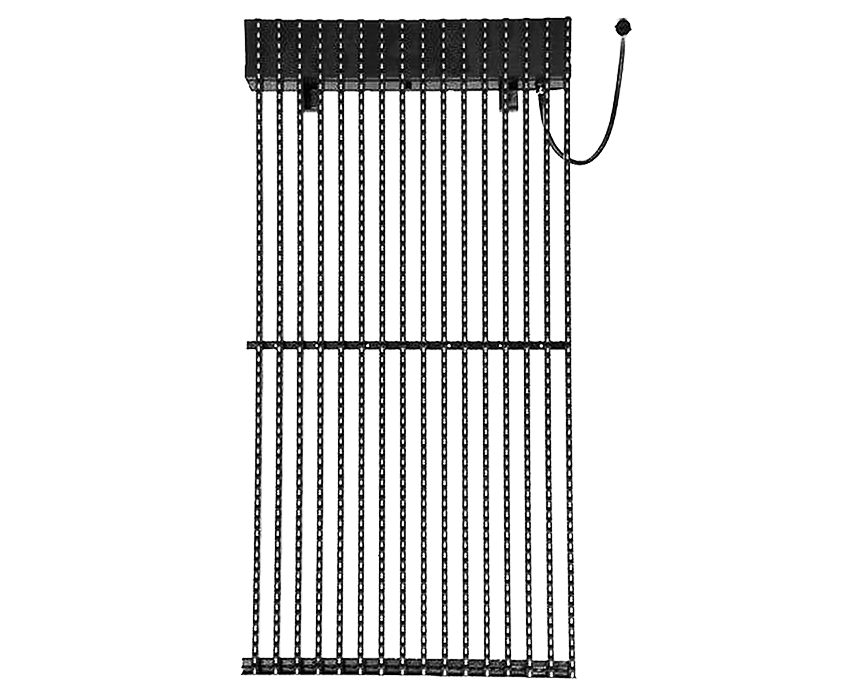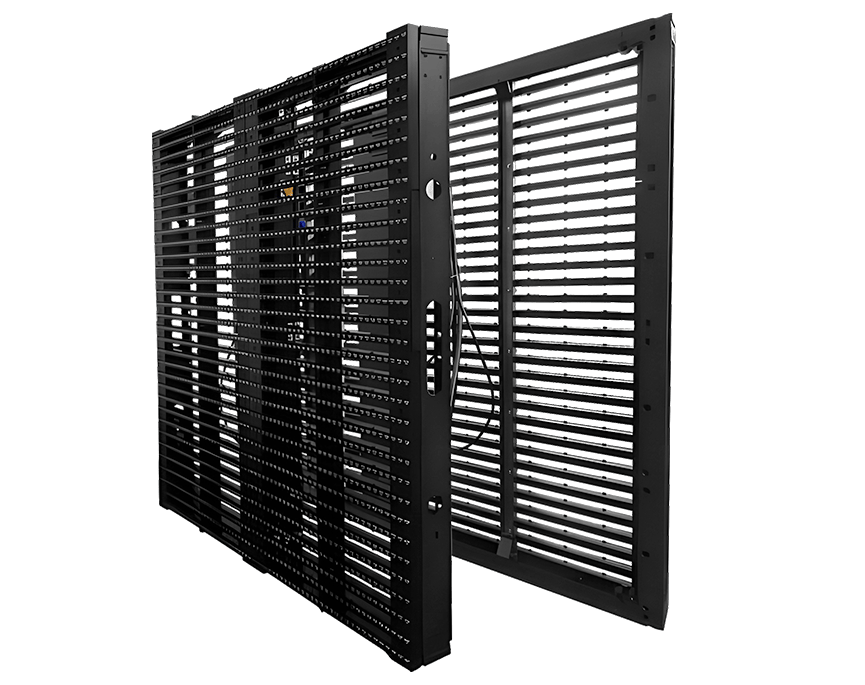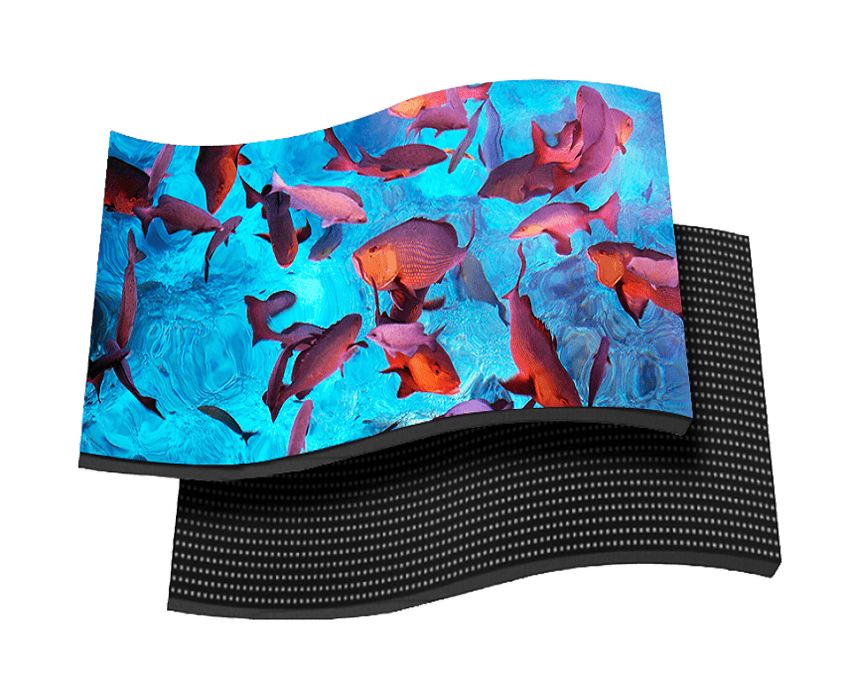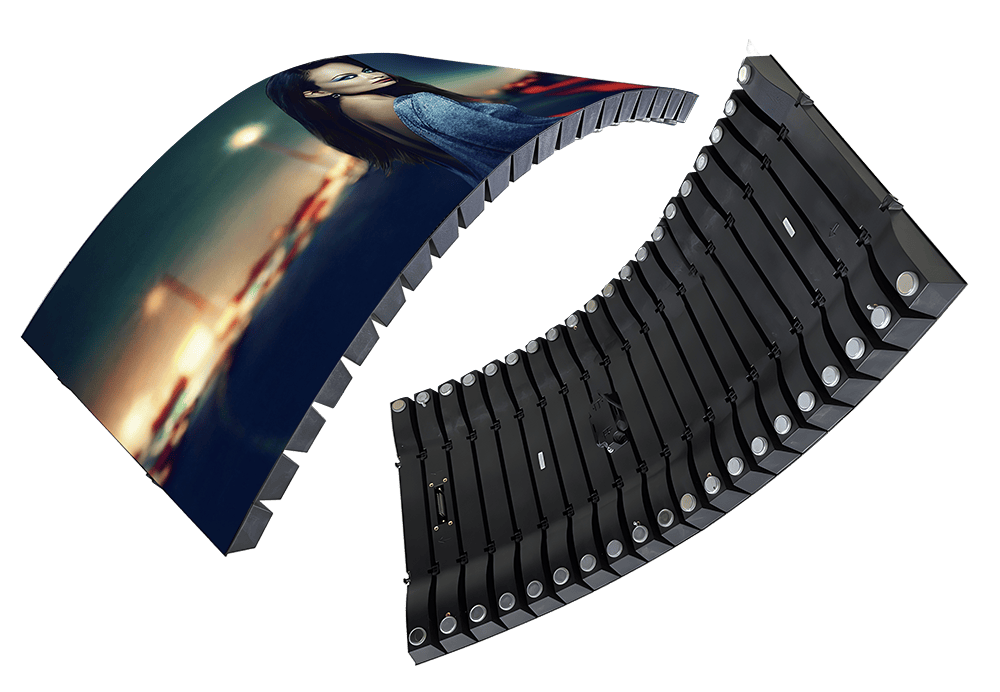4 Simple Steps to Clean a Commercial LED Screen
Views: 6243
Author: Site Editor
Publish Time: 2024-05-29
Origin: Site
Commercial LED displays are an essential part of many businesses, providing vibrant visuals for advertising, information, and entertainment. However, keeping these screen clean is crucial to maintaining their performance and longevity. This guide will walk you through the safest and most effective methods for cleaning your commercial LED display, helping you avoid common mistakes and achieve a streak-free, clear screen every time.

What Are Commercial LED Displays
Commercial LED displays are high-resolution screens used in various industries for advertising, digital signage, and information dissemination. These displays are designed to operate continuously and handle a range of environmental conditions, making them ideal for both indoor and outdoor applications. Their vibrant colors, high brightness, and energy efficiency make them a popular choice for businesses looking to attract attention and convey messages effectively.
Regular maintenance, including proper cleaning, is essential to ensure these displays continue to function optimally and provide clear, bright visuals. Understanding the specific needs and best practices for maintaining commercial LED displays helps in extending their lifespan and maximizing their performance.
How to Clean a Commercial LED Display
Before cleaning a commercial LED display, follow these essential steps to ensure a safe and effective process:
-
Turn Off and Disconnect the Power
-
Gather Necessary Tools including soft microfiber cloths and distilled water, and soft brushes
To ensure your commercial LED display remains in optimal condition, follow these detailed steps for a thorough and safe cleaning.
1. Initial Dusting
Use a soft brush or a dry microfiber cloth to gently remove dust and loose particles from the screen. Begin at the top and work your way down, using gentle sweeping motions to avoid scratching the surface.
2. Damp Cleaning for Smudges and Grime
Lightly dampen a microfiber cloth with distilled water or a mixture of distilled water and a small amount of isopropyl alcohol (recommended ratio: 70% water, 30% alcohol). Ensure the cloth is not soaking wet. Wipe the screen gently in vertical or horizontal strokes, avoiding circular motions to prevent streaks.
3. Handling Tough Stains
For more stubborn stains, use a cleaning solution specifically designed for LED displays. Apply the solution to the microfiber cloth, not directly to the screen, and gently clean the affected area. Always follow the manufacturer's instructions for the cleaning solution.
4. Drying the Screen
After cleaning, use a dry microfiber cloth to gently wipe the screen and remove any remaining moisture. Ensure the screen is completely dry before turning it back on.
5 Common Mistakes to Avoid
When cleaning a commercial LED display, it’s crucial to avoid common mistakes that can cause damage and reduce the lifespan of the screen. Here are some key pitfalls to steer clear of:
1. Using Harsh Chemicals
Avoid cleaning products that contain ammonia, bleach, or alcohol. These harsh chemicals can strip away the protective coatings on the LED screen, leading to discoloration and damage. Instead, use a gentle cleaning solution specifically designed for LED displays or a mixture of distilled water and isopropyl alcohol in the correct ratio.
2. Direct Spraying
Never spray cleaning solutions or water directly onto the screen. Liquid can seep into the edges of the display and damage internal components. Always apply the cleaning solution to the microfiber cloth first, then gently wipe the screen.
3. Excessive Pressure
Applying too much pressure while cleaning can damage the delicate pixels and other sensitive parts of the LED display. Use light, gentle motions to clean the screen, allowing the cleaning solution to do most of the work. Excessive pressure can lead to permanent marks or dead pixels.
4. Using Abrasive Materials
Avoid using paper towels, regular cloths, or abrasive pads, as these can scratch the screen's surface. Microfiber cloths are recommended because they are soft and designed to pick up dust and dirt without causing damage.
5. Ignoring Manufacturer Instructions
Always follow the cleaning guidelines provided by led display manufacturer. These instructions are tailored to the specific materials and coatings used in your LED display and can prevent accidental damage. If in doubt, refer to the user manual or contact the manufacturer for advice.
Conclusion
Maintaining the cleanliness of your commercial LED display is essential for ensuring optimal performance and longevity. By following the step-by-step cleaning process and avoiding common mistakes, you can keep your displays vibrant and clear, providing the best possible experience for viewers. Proper care not only enhances the visual appeal but also extends the lifespan of your investment.
For the highest quality LED displays and expert advice on maintaining them, consider PTCLED, a trusted supplier of state-of-the-art LED display solutions. Contact our support team by info@ptcled.com for tailored solutions to meet your specific needs.