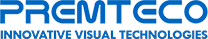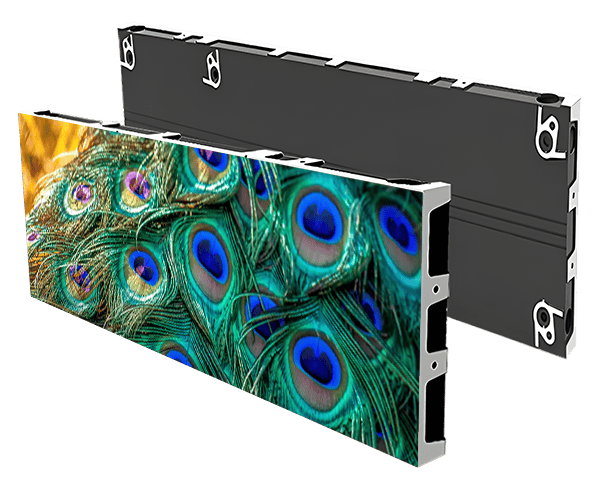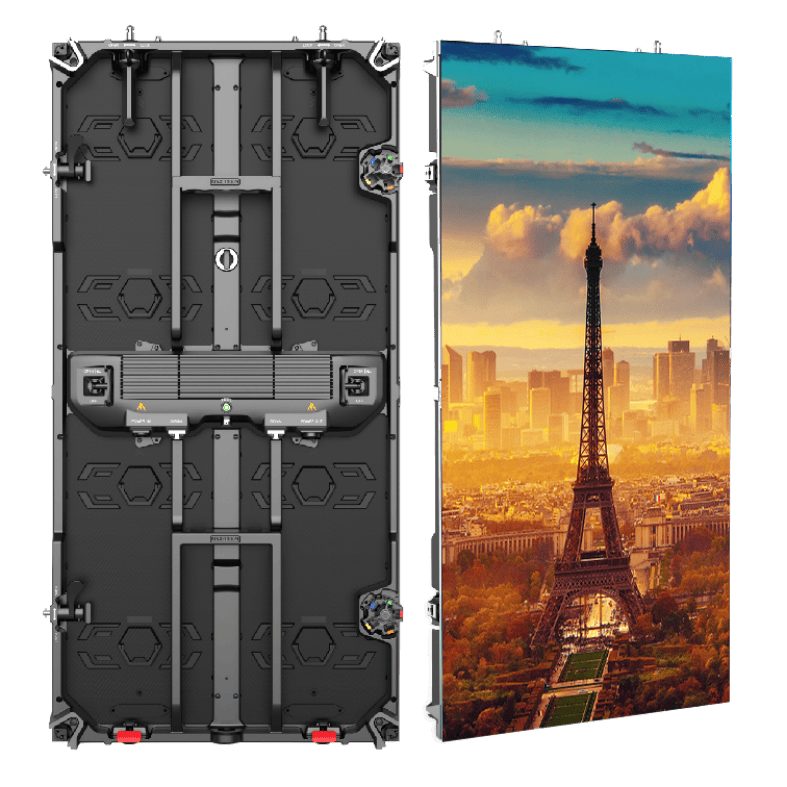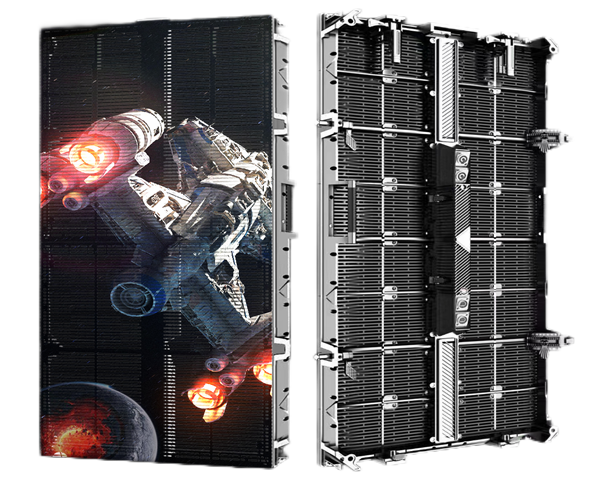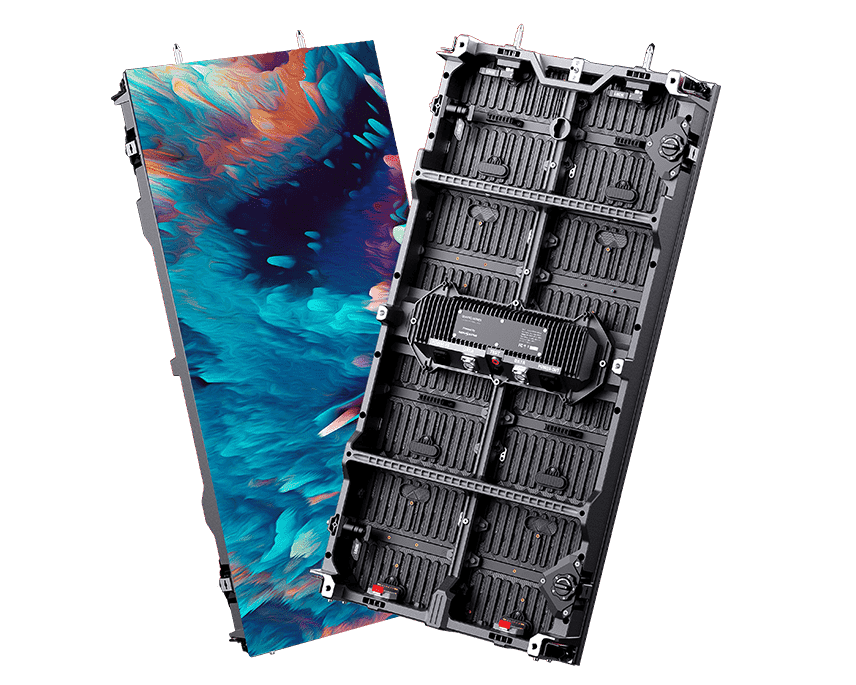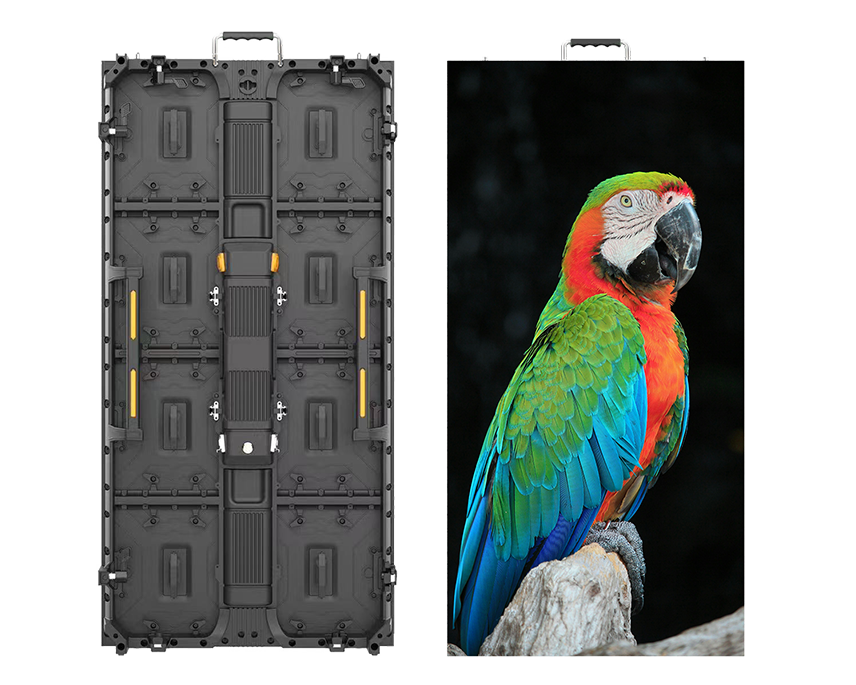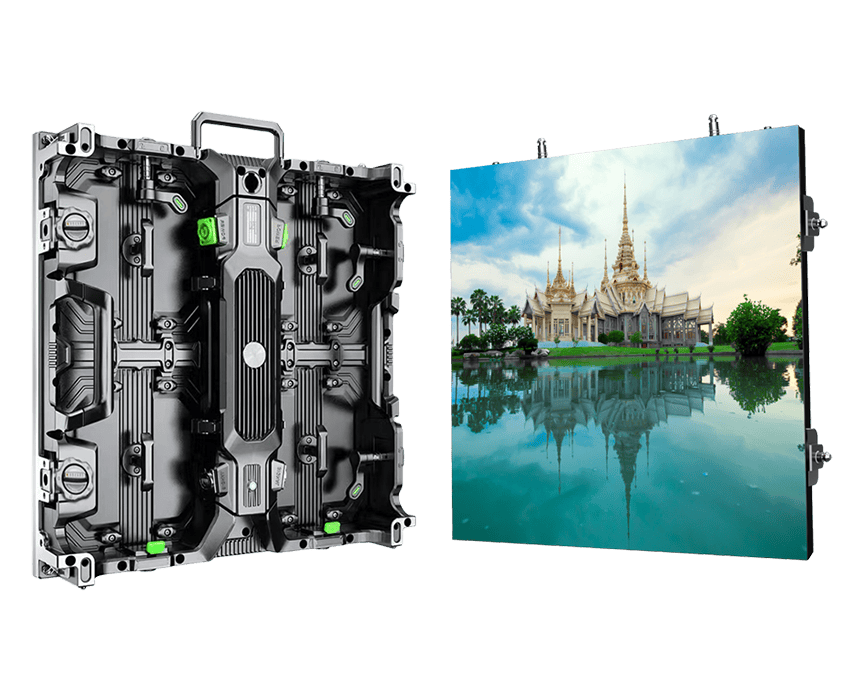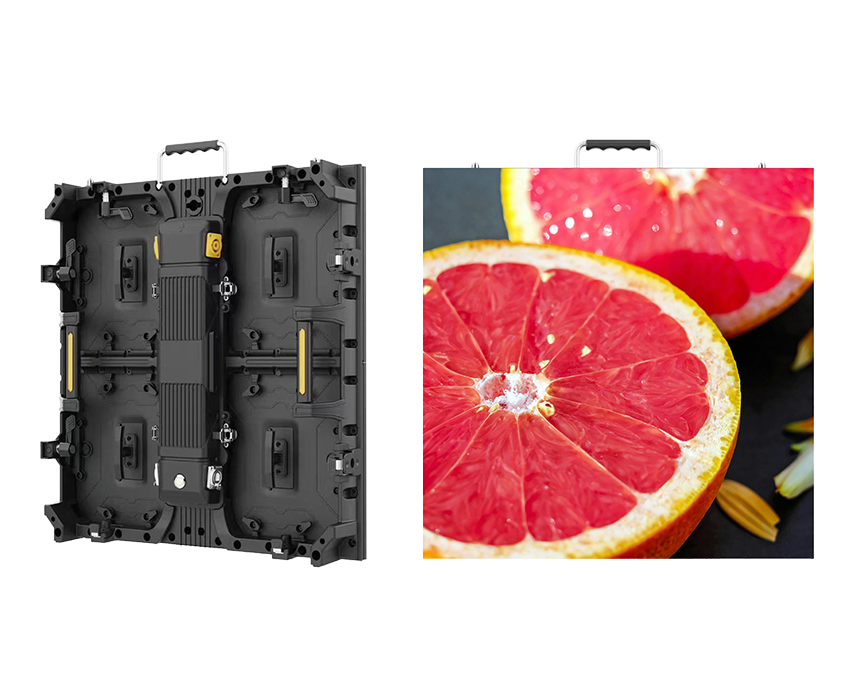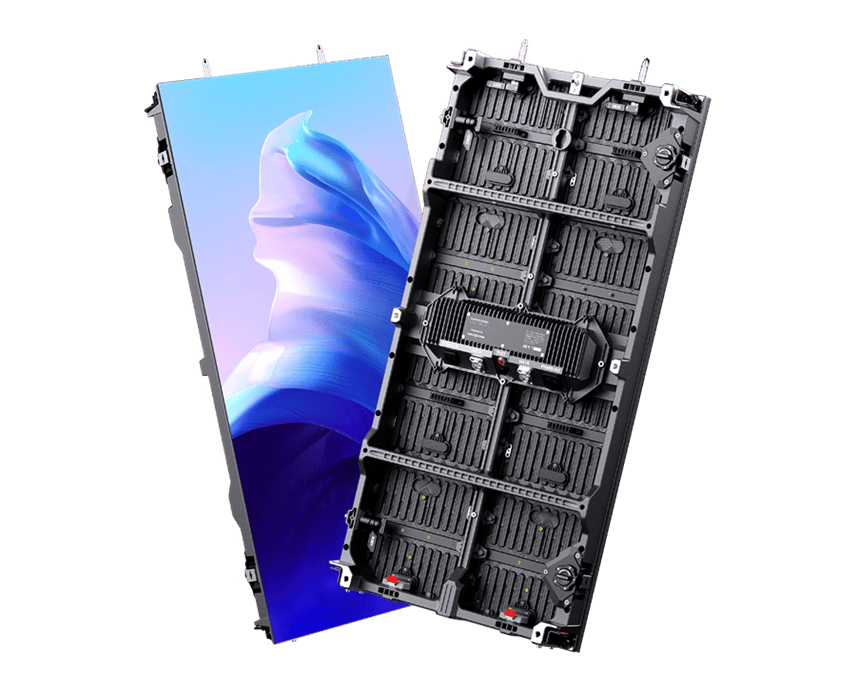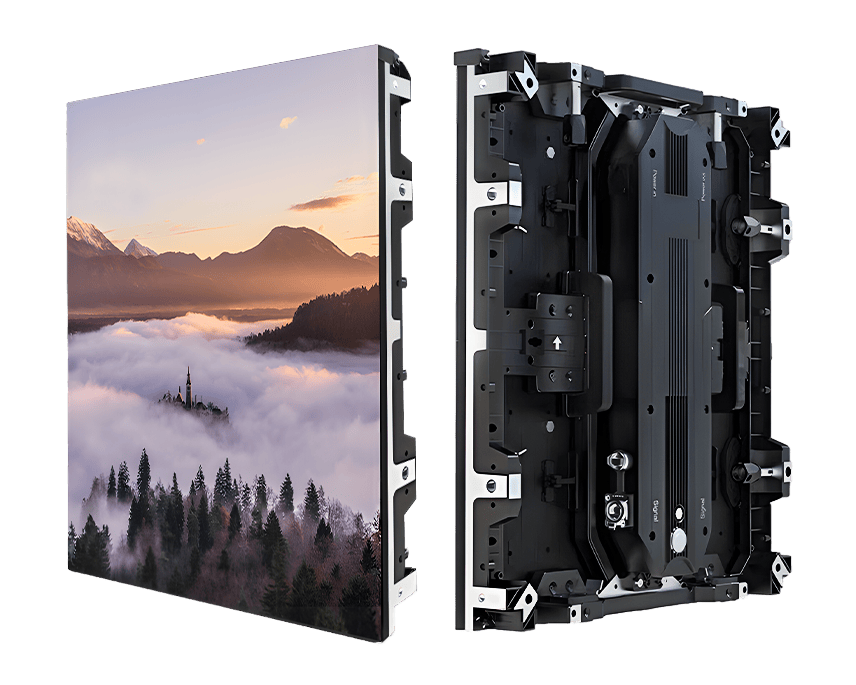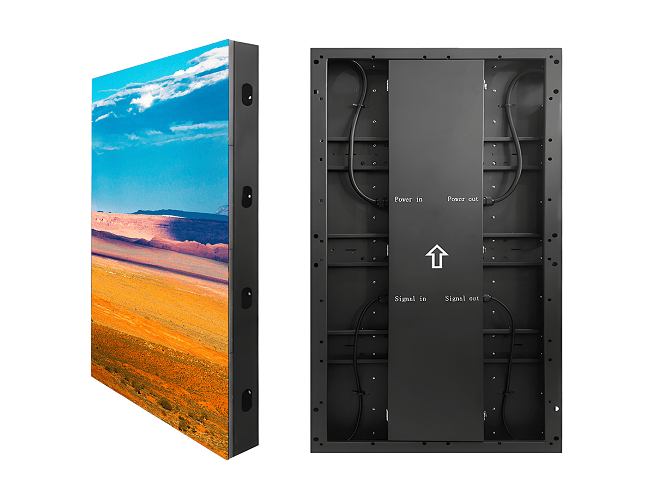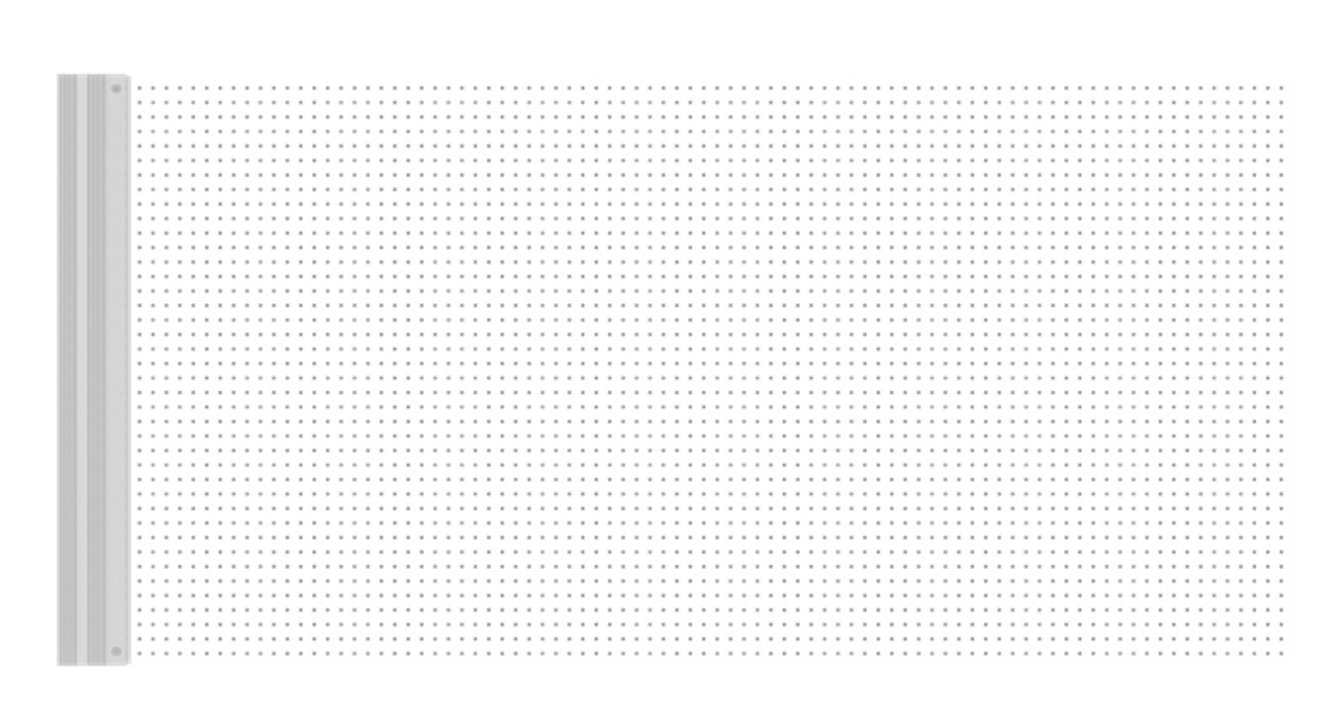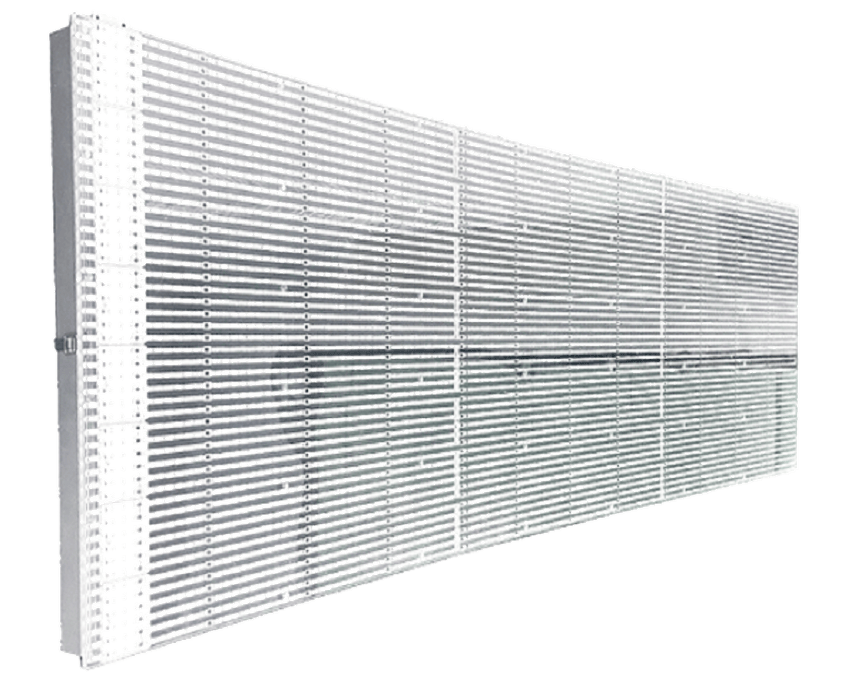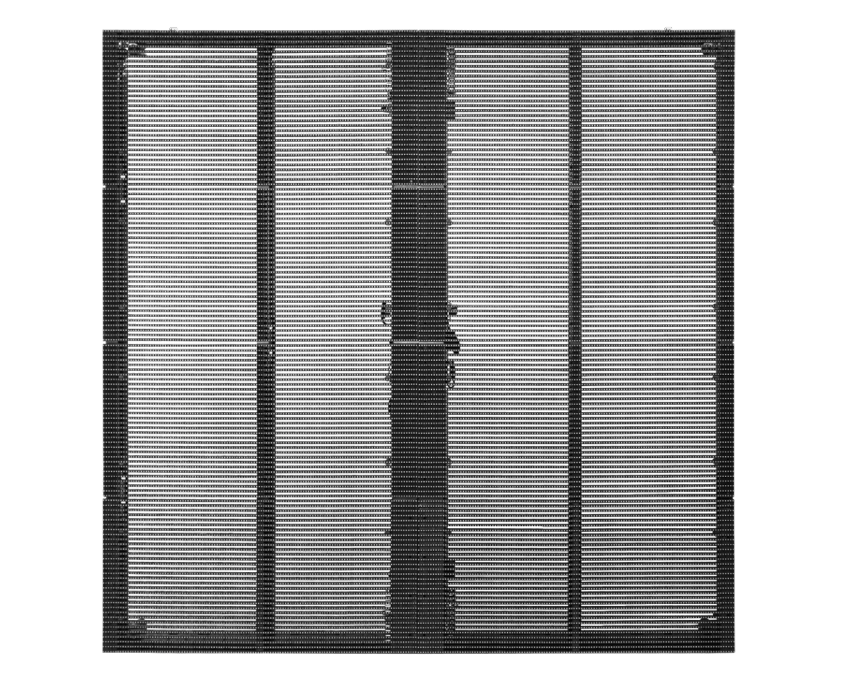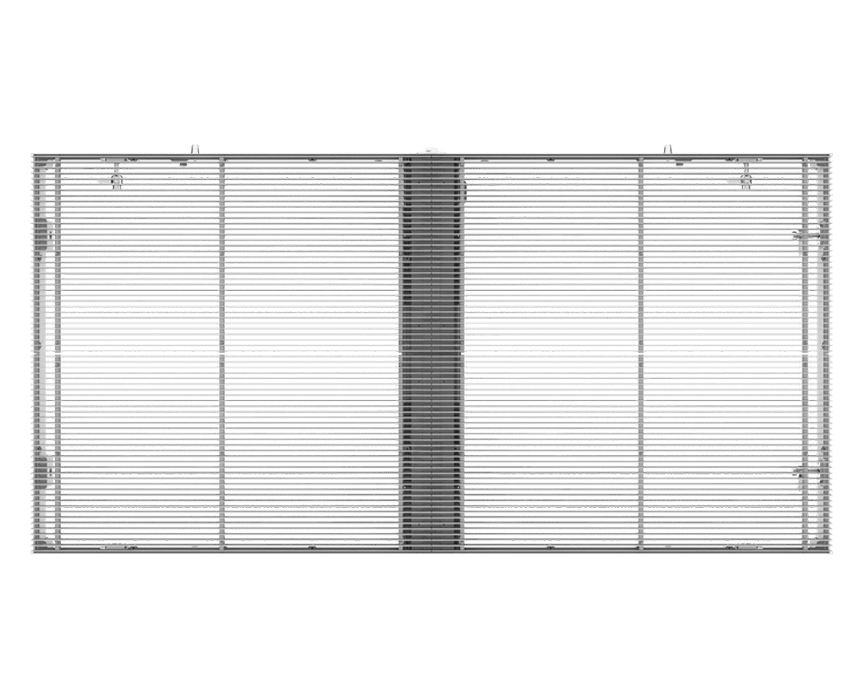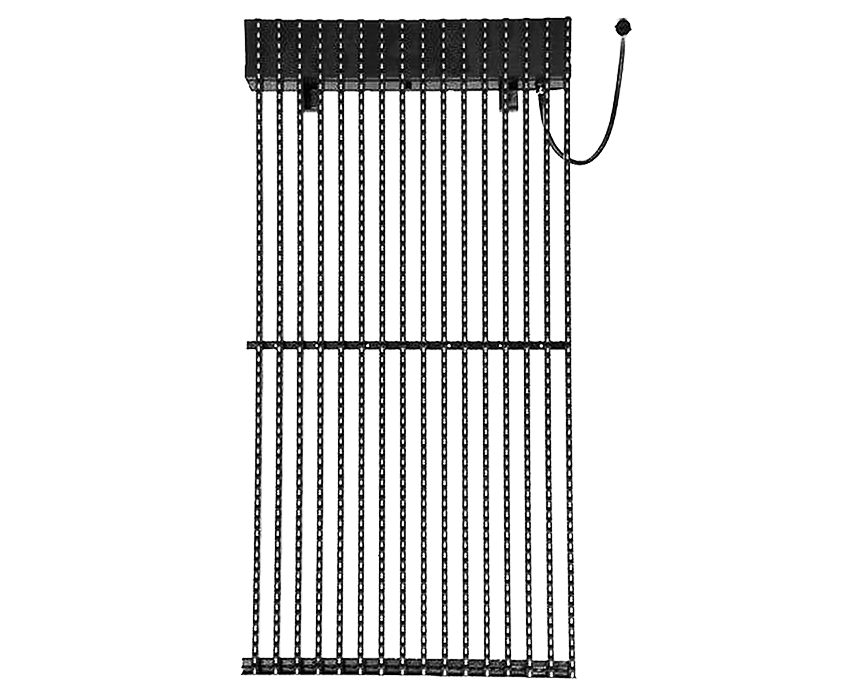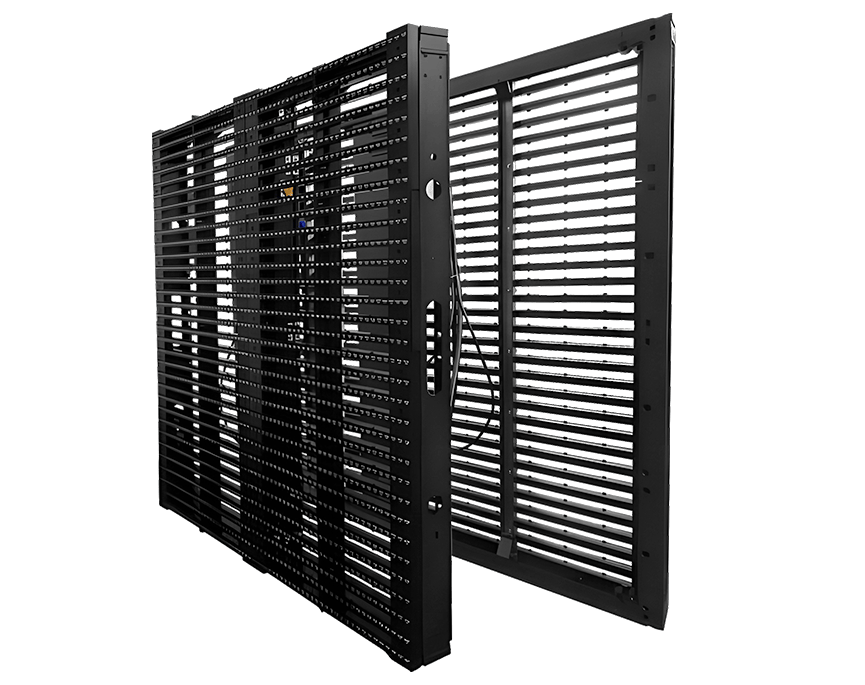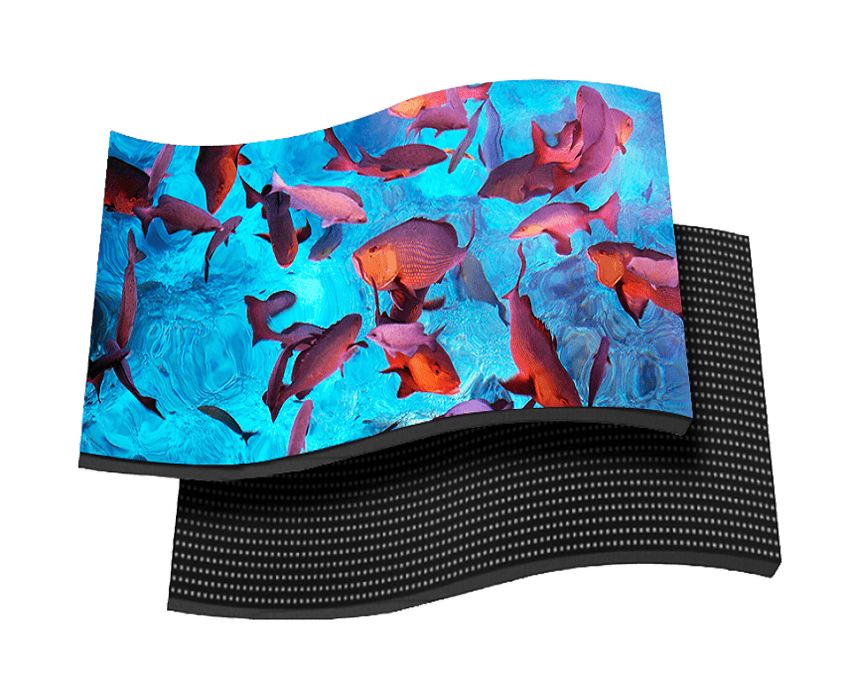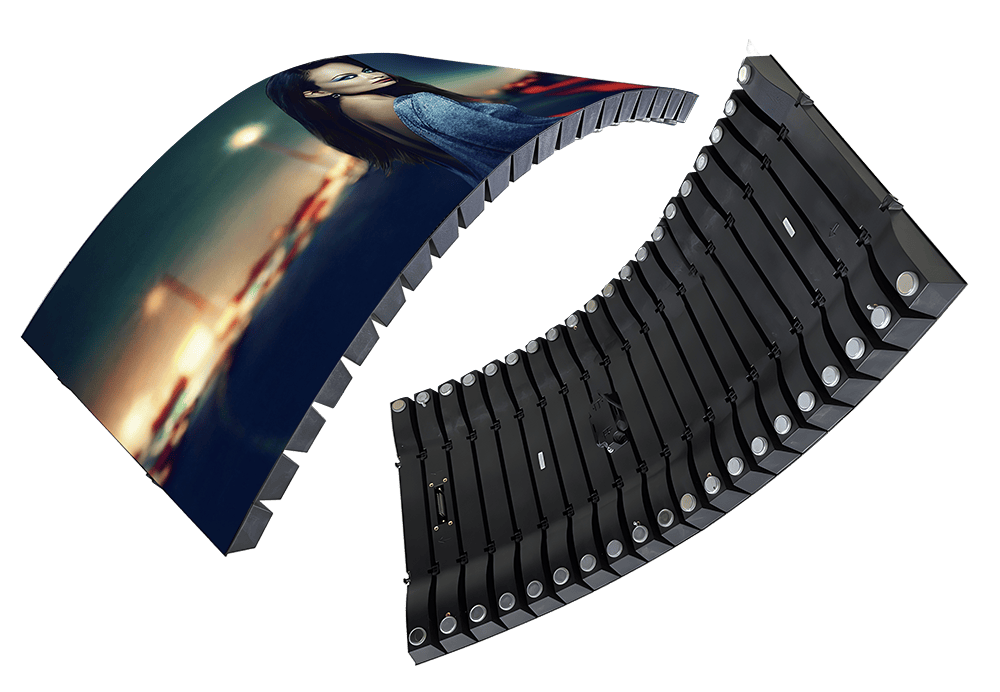When you're watching a video, playing a game, or viewing a live broadcast on an LED display, the smoothness of what you see depends on more than just resolution or screen size. Two commonly confused terms—frame rate and refresh rate—play distinct but complementary roles in how motion is displayed. While they may sound similar, they refer to different parts of the visual pipeline. Understanding the difference helps you make better choices when evaluating screen performance, especially in motion-heavy environments.
1. Frame Rate: The Speed of Content Creation
1.1 What Is Frame Rate?
Frame rate refers to how many individual images, or frames, are generated by a video source every second. It's measured in frames per second (FPS). If a graphics card renders 60 FPS, it's producing 60 separate images per second to simulate motion.
This process occurs entirely at the content source—whether it's a camera, game engine, or GPU. Your display has no impact on how many frames are produced; it only shows what it receives. In essence, the frame rate defines how much visual information is being sent to your screen.
Imagine flipping through a flipbook: the faster you flip, the smoother the motion appears. A low FPS (like 24) can make fast action appear jerky, while higher FPS values (60, 120, or even 240) deliver much smoother visuals.
1.2 Why Higher Frame Rates Matter
High frame rates offer noticeable advantages in many real-world situations:
-
Gaming: Higher FPS makes motion smoother and gameplay more responsive, which is particularly valuable in fast-paced titles.
-
Video capture: Sports footage and slow-motion scenes require higher frame rates to preserve detail in movement.
-
Virtual reality and simulation: Low FPS in these environments can lead to motion blur and even nausea.
But no matter how many frames your source produces, they must still pass through your display. That's where refresh rate becomes critical.
2. Refresh Rate: The Speed of Image Display
Imagine watching a high-energy sports broadcast or a live concert feed. The visuals look sharp, but as the camera pans across the stage, you notice a subtle flicker or stuttering effect. The video source is fine. The real issue lies in the display's ability to refresh quickly enough to keep up.
2.1 What Is Refresh Rate?
Refresh rate refers to how often your display updates the image on screen. Measured in hertz (Hz), it defines how many times per second the screen refreshes itself. A 60Hz display refreshes 60 times a second, while a 120Hz or 240Hz display updates more rapidly for smoother results.
But here's where it differs from frame rate: refresh rate is hardware-based. It's controlled entirely by your monitor or LED display. No matter how many frames your GPU sends, your display can only show as many as it can refresh.
This becomes even more important when dealing with large-format LED displays. These systems are often used in high-exposure environments like concerts, exhibitions, or outdoor advertising. If the refresh rate is too low, flickering becomes visible—not just to the eye, but also to cameras.
This flicker can result in distorted footage during filming or livestreams, where rolling bands or inconsistent brightness appear on screen. To prevent this, LED displays typically advertise refresh rates well into the thousands—1920Hz, 3840Hz, and beyond—ensuring both human viewers and cameras see a stable, seamless image.

And it's not just about avoiding flicker. A higher refresh rate helps reduce motion blur, smooth out fast transitions, and make real-time content feel more natural. For example, when displaying scrolling text or animated logos, a low refresh rate can cause choppiness that undermines the overall professional appearance.
Still, it's important to note: refresh rate doesn't increase sharpness or add visual detail. What it does is control how smoothly motion appears. It's the difference between a scene that glides and one that stutters.
2.2 The Impact of Higher Refresh Rates
In real-world applications, high refresh rates create a more stable and flicker-free viewing experience. This is especially crucial for LED walls being recorded on camera, where even small variations in display timing can cause rolling bands or tearing in video footage.
For content viewed in person, a high refresh rate can make everything feel smoother—less tiring to the eyes, especially over extended viewing periods. Combined with the right frame rate input, it helps create a display experience that's not just visually appealing, but professionally reliable.
3. Key Differences Between Frame Rate and Refresh Rate
Although frame rate and refresh rate work closely together to shape motion clarity, they serve distinct purposes and come from entirely different parts of the system. Confusing one for the other can lead to mismatched expectations when upgrading hardware or evaluating display performance. Here are the four key areas where they differ:
3.1 Measurement Units
Frame rate is measured in frames per second (FPS). It tells you how many unique images are generated by your GPU, camera, or video source every second. Refresh rate, on the other hand, is measured in hertz (Hz) and describes how many times your display can redraw or update its screen per second.
For example, a gaming system outputting 60 FPS will perform best on a monitor with a 60Hz or higher refresh rate. Meanwhile, an LED billboard might be operating at 3840Hz, not because it's showing more unique images, but to avoid flickering and ensure consistent visibility under different lighting or filming conditions.
3.2 Content vs Hardware Control
Frame rate is dictated by the source—your graphics card, video player, or media content itself. It's all about how fast the visual data is created. Refresh rate, by contrast, is purely a display-side characteristic. It's about how often the screen is physically able to show a new frame, regardless of how many frames it receives.
This difference matters when troubleshooting performance. If motion feels jittery on-screen, it's essential to know whether the bottleneck is at the content source (low FPS) or the display panel (low Hz). Upgrading the wrong component won't fix the issue.
3.3 Visual Impact
Frame rate influences how much detail and motion clarity your video can theoretically deliver. The more frames captured or rendered per second, the more natural the motion appears—especially in fast-moving scenes. But if the display can't keep up, that detail may be lost.
Refresh rate determines how smooth and consistent that motion looks on your screen. It affects how your eyes perceive transitions and how easily they can track motion over time. Even at the same FPS, a higher refresh rate display can feel more stable and less tiring to watch, particularly for long sessions or in professional environments using LED video walls.
3.4 Upgrade Path
If you're trying to boost FPS, you'll need to upgrade your GPU, optimize software, or reduce resolution to lighten the rendering load. Increasing refresh rate, however, means upgrading your display hardware—such as buying a higher-Hz monitor or switching to a higher-performance LED module.
In some cases, people upgrade one without considering the other. For example, installing a 240Hz gaming monitor on a system that only delivers 60 FPS won't yield visible improvements. The display will refresh quickly, but it won't have new frames to show.
4. How Frame Rate and Refresh Rate Interact
A Smooth Setup That Still Looks Wrong? Here's Why
Imagine you've just invested in a powerful GPU that pushes out 120 frames per second, and you're using it to run fast-paced game footage or high-resolution video content on a rental LED screen. On paper, the setup looks solid—but during playback, you notice something strange. The motion feels disjointed, and quick transitions produce a distracting tearing effect on screen.
This is a classic case of frame rate exceeding refresh rate. If your display refreshes at only 60Hz, it can't keep up with the 120 frames your system is producing. The result? The screen ends up showing fragments of multiple frames at once, creating visible tearing or stuttering. The system is generating great content, but the display simply can't deliver it in full.
When the Screen Outpaces the Signal
Now flip the scenario. Suppose your content is recorded at 30 FPS, but you're showing it on a 3840Hz LED wall at a trade show. In this case, the display has no problem keeping up—but it's refreshing the same frame over and over. The motion will look stable and flicker-free, but there won't be any added detail or smoothness beyond what the source provides.
One Limits the Other, Always
In both examples, the viewer experience is capped by the weaker of the two metrics. If one side is underperforming, it drags the entire system down. That's why pairing your content's frame rate with an appropriate refresh rate is so important—especially in environments where motion clarity and display reliability are non-negotiable, such as live events, retail displays, or camera-facing LED setups.
When both are properly matched, the result is a seamless flow of information—from the signal source to the viewer's eye—with no dropped frames, no tearing, and no lag between action and output.

5. Why It Matters for LED Displays
For LED displays, keeping frame rate and refresh rate aligned is essential to avoid motion issues. These screens are often used in settings where both live viewers and cameras are involved—concerts, trade shows, or digital billboards. A mismatch between the two can lead to flickering or tearing, especially when recorded on video.
That's why high-end LED panels often come with refresh rates above 1920Hz. These higher rates help reduce visible flicker and ensure the display performs smoothly with different content sources, even under bright lighting or when viewed through a camera lens.
Even in smaller setups, like in-store displays or exhibitions, a high refresh rate can make animations look more fluid and professional. When visuals move cleanly, attention stays on the message—not on the screen's limitations.
Conclusion
Frame rate and refresh rate serve two different but interdependent roles in motion display. One controls how many images are created, the other how many can be shown. For best results, they should be balanced according to your use case.
If you're working with LED displays—whether in digital signage, rental staging, or fixed installations—high refresh rates are especially important. Combined with a frame rate-appropriate content source, the result is a clear, smooth, and professional visual experience, even in the most demanding environments. For questions about LED display configuration or technical support, feel free to contact us at info@ptcled.com.