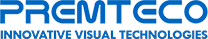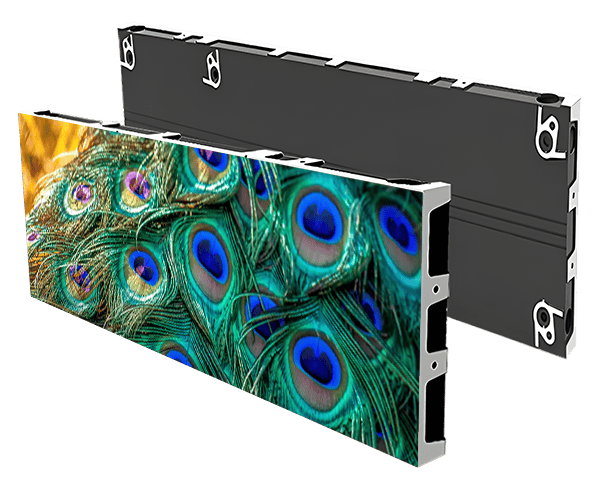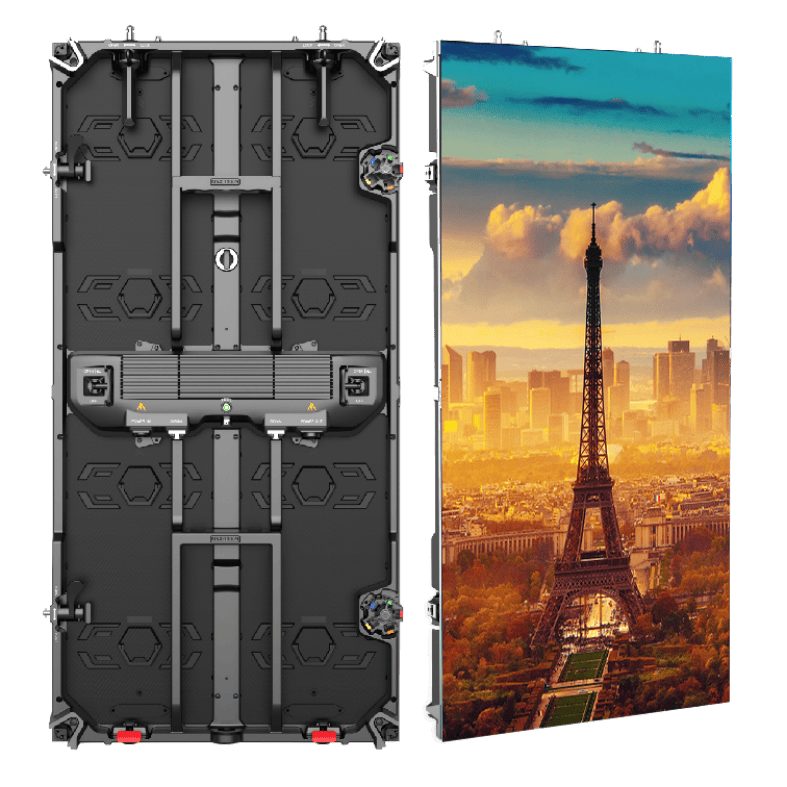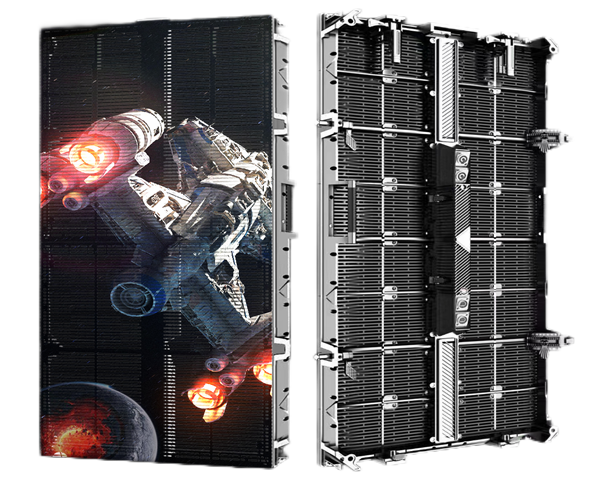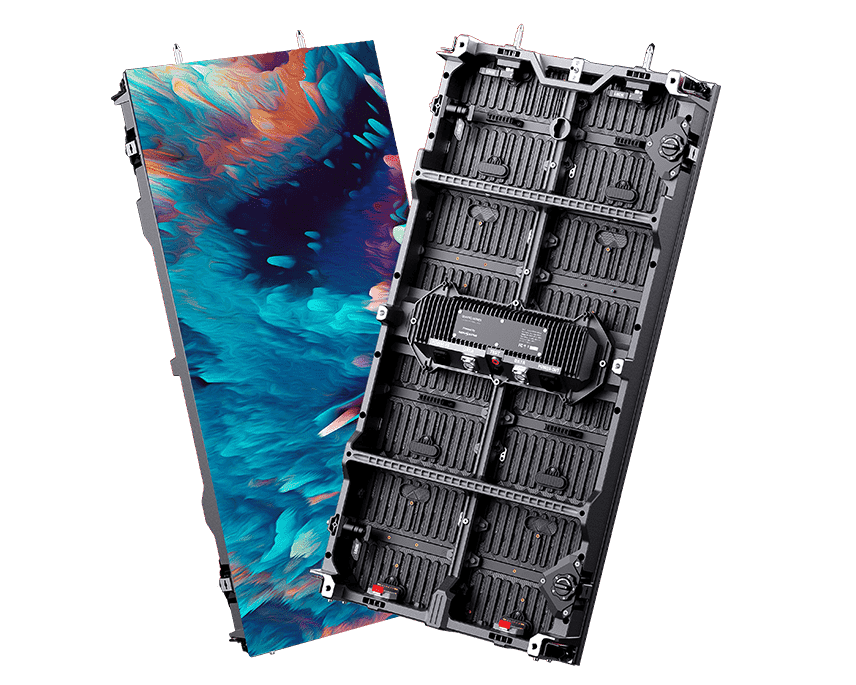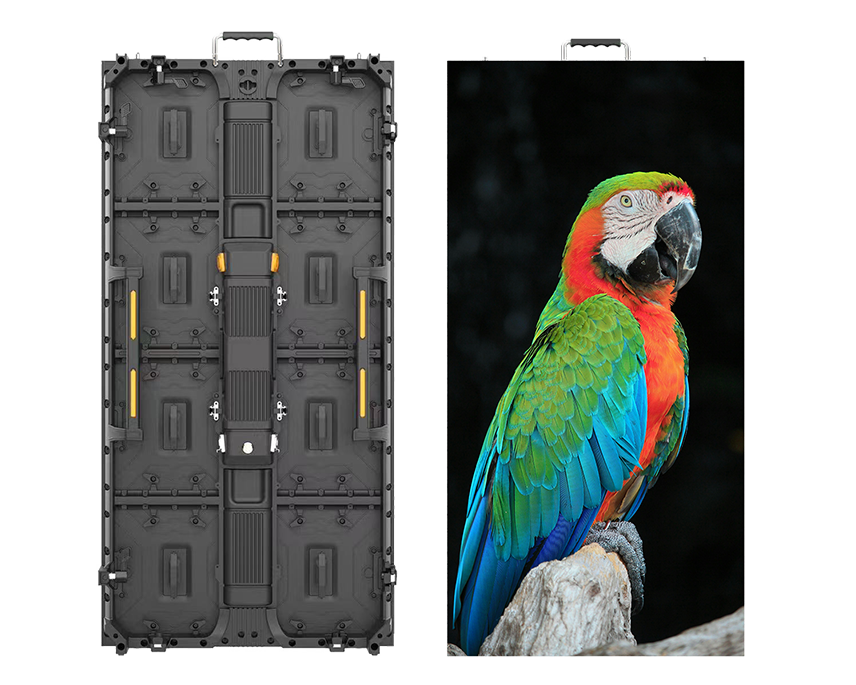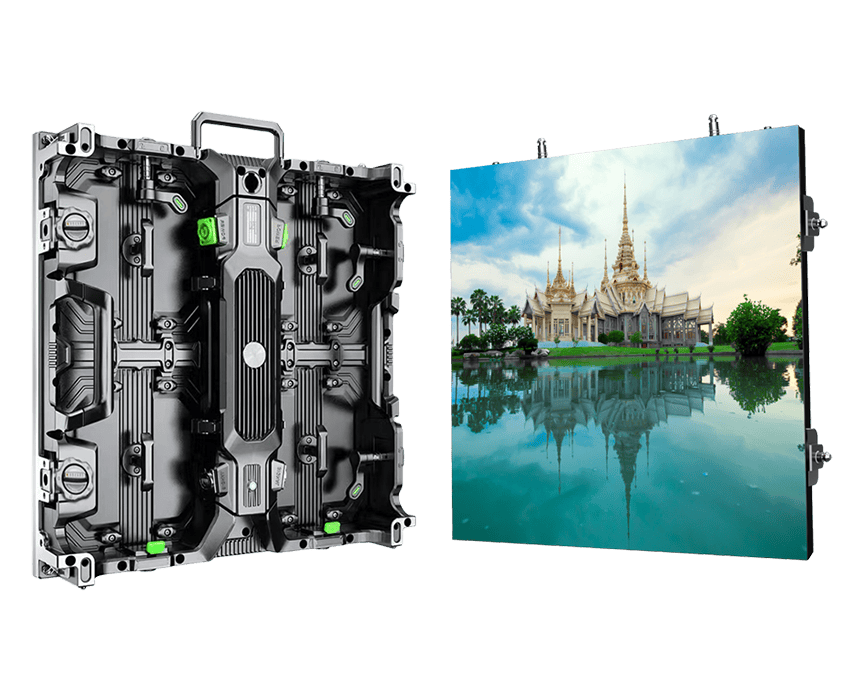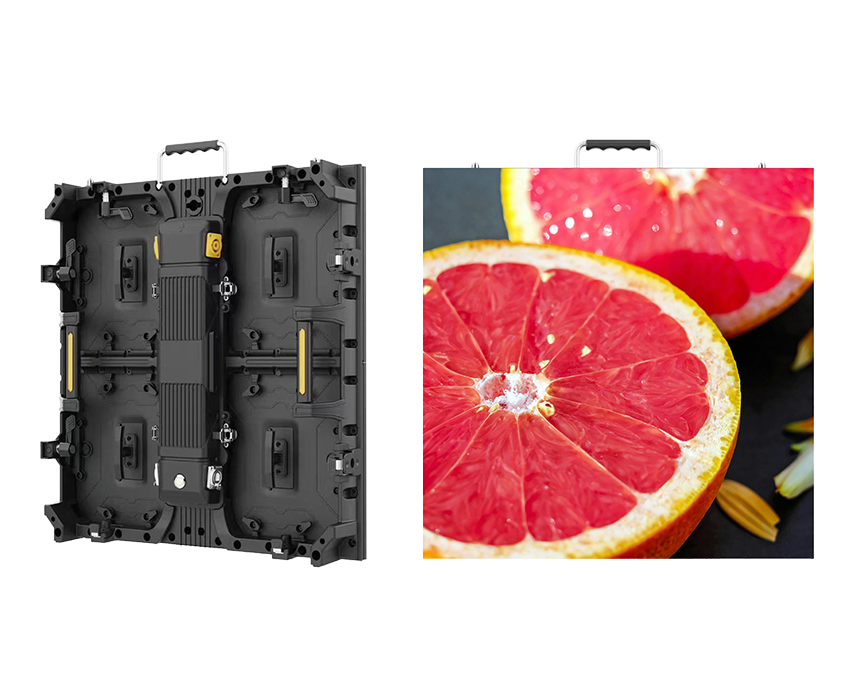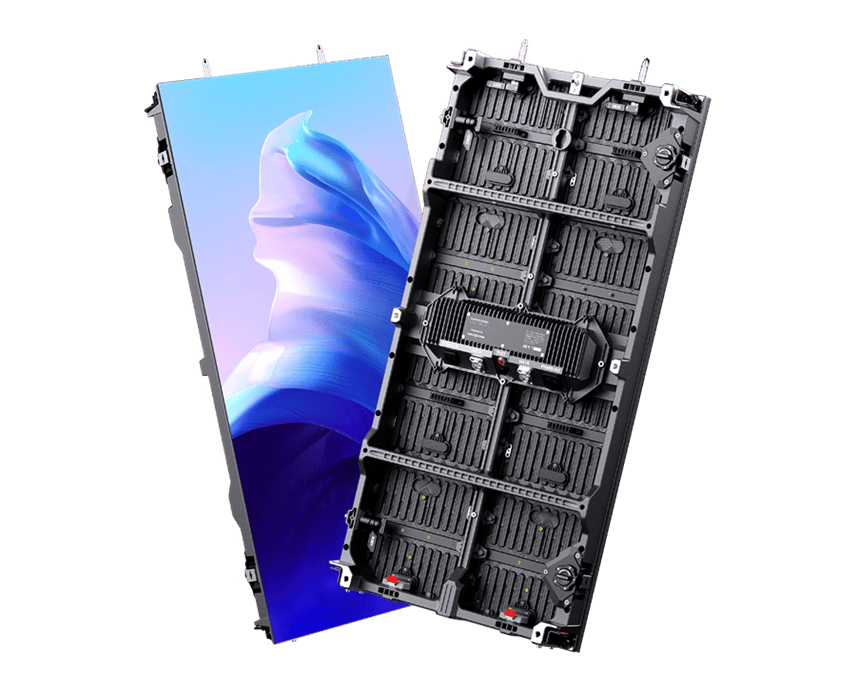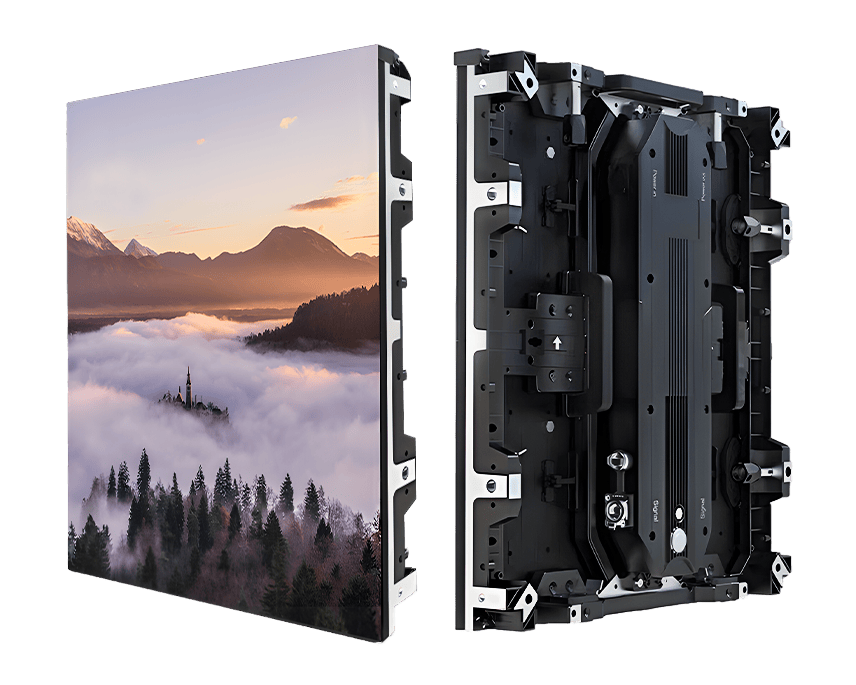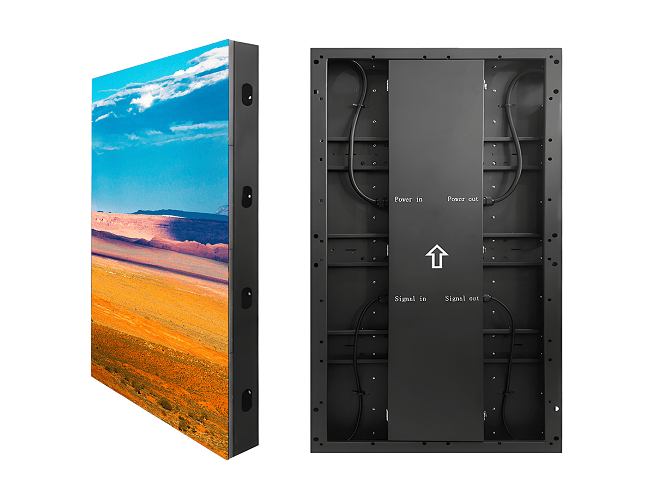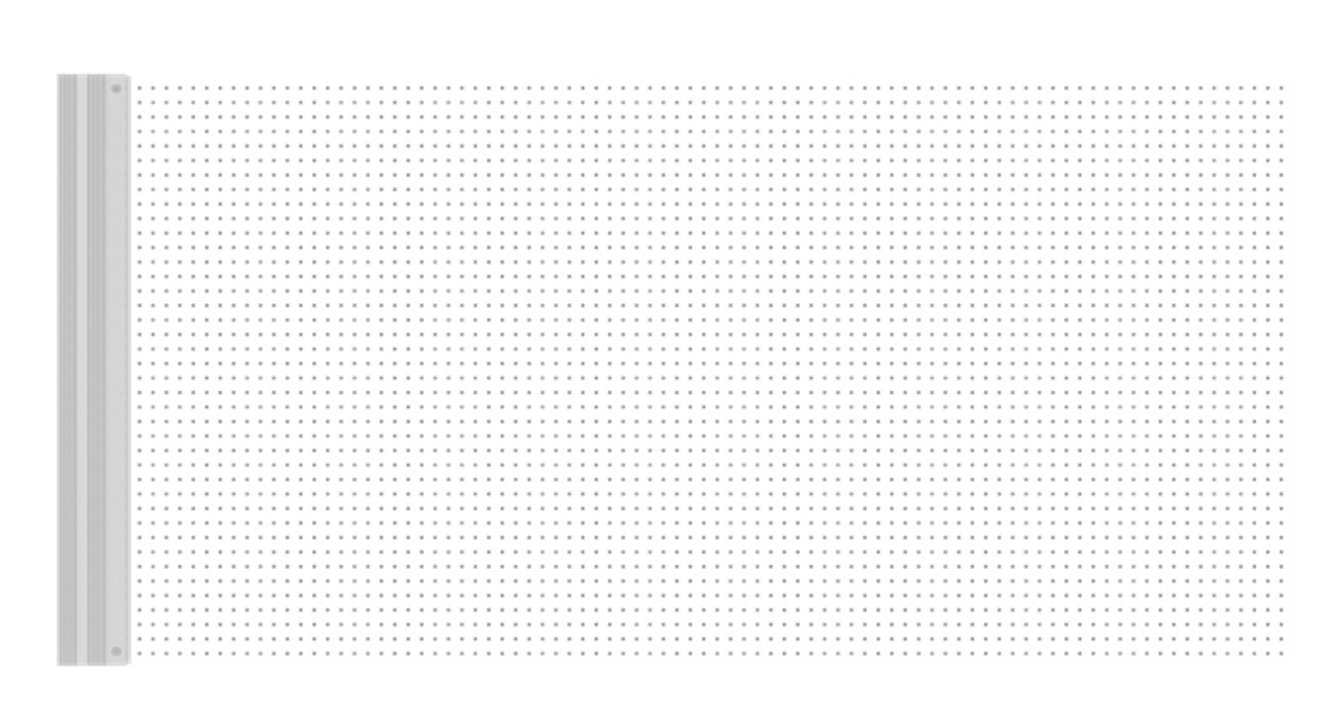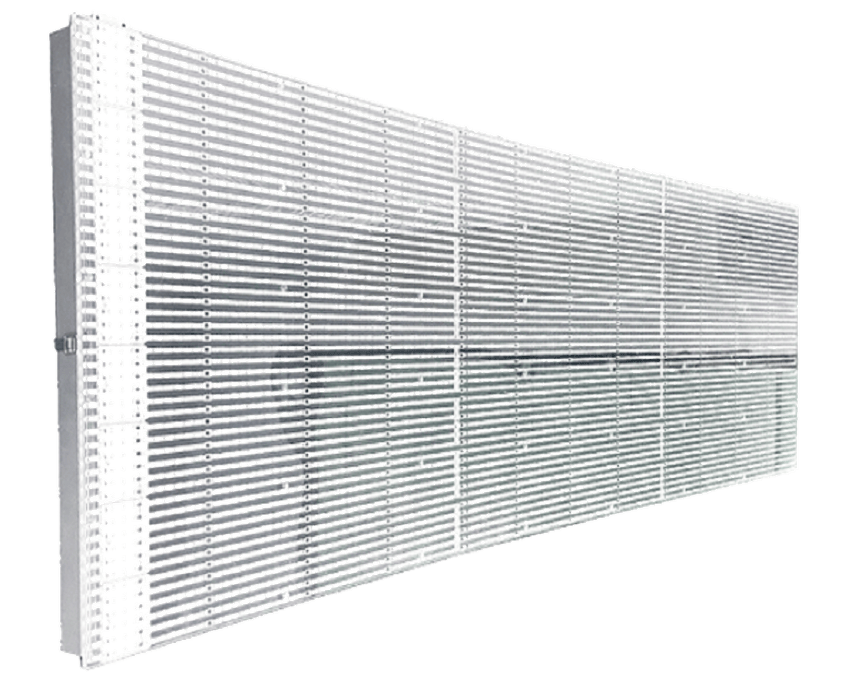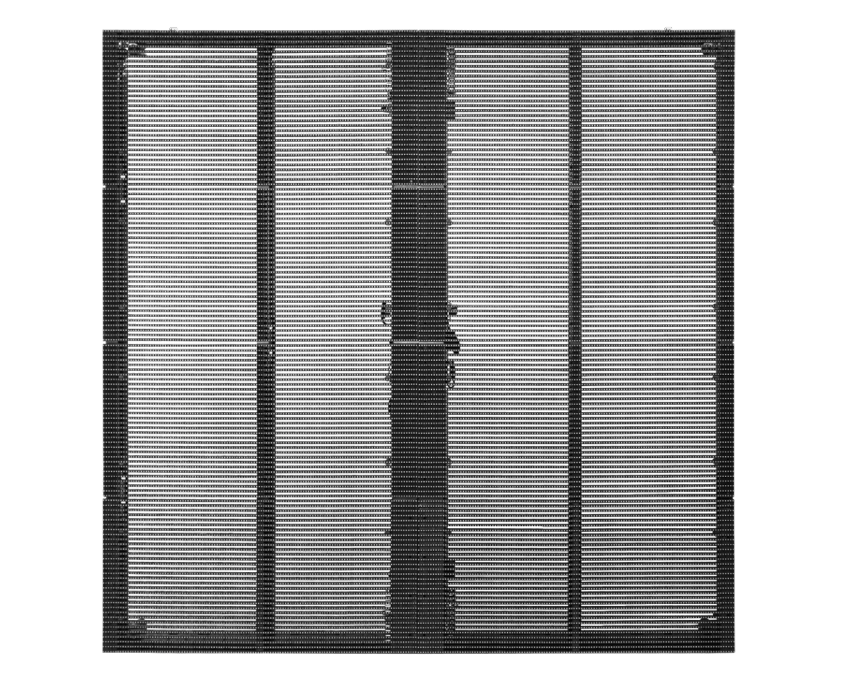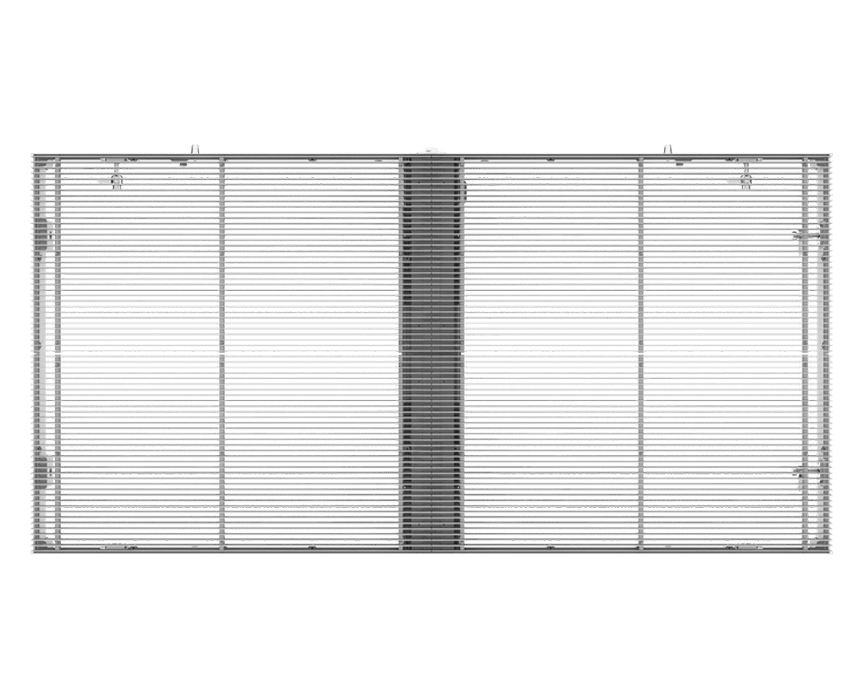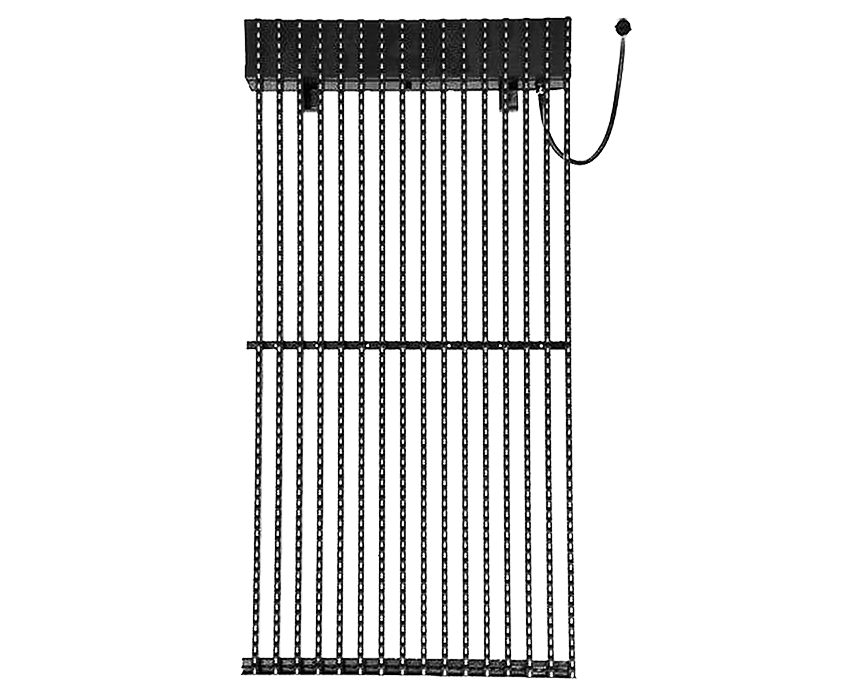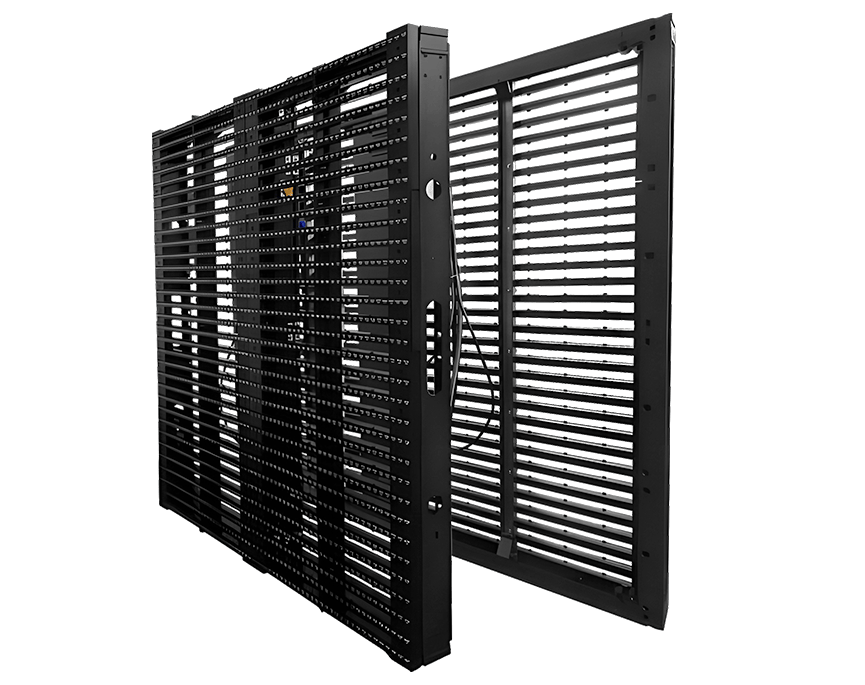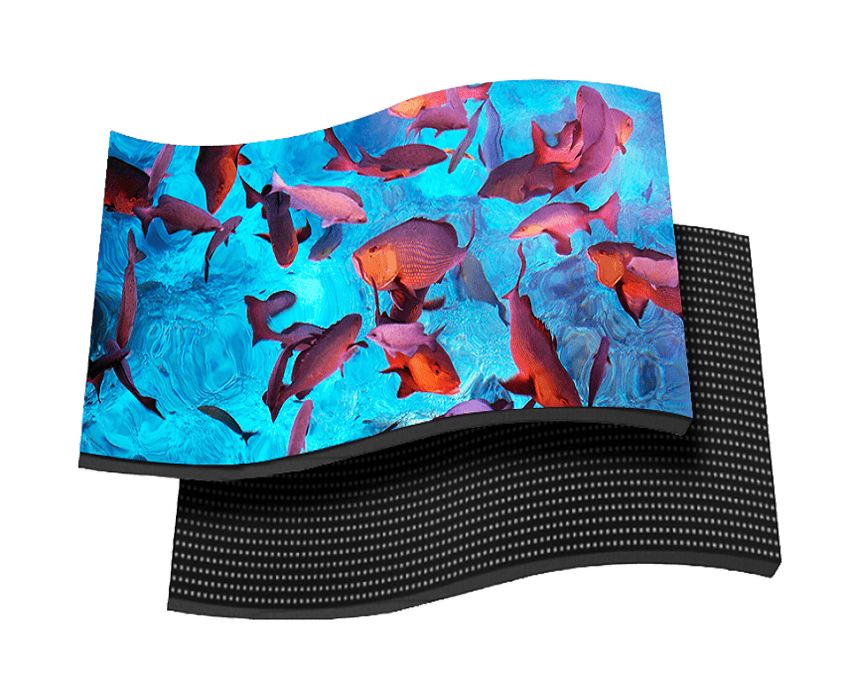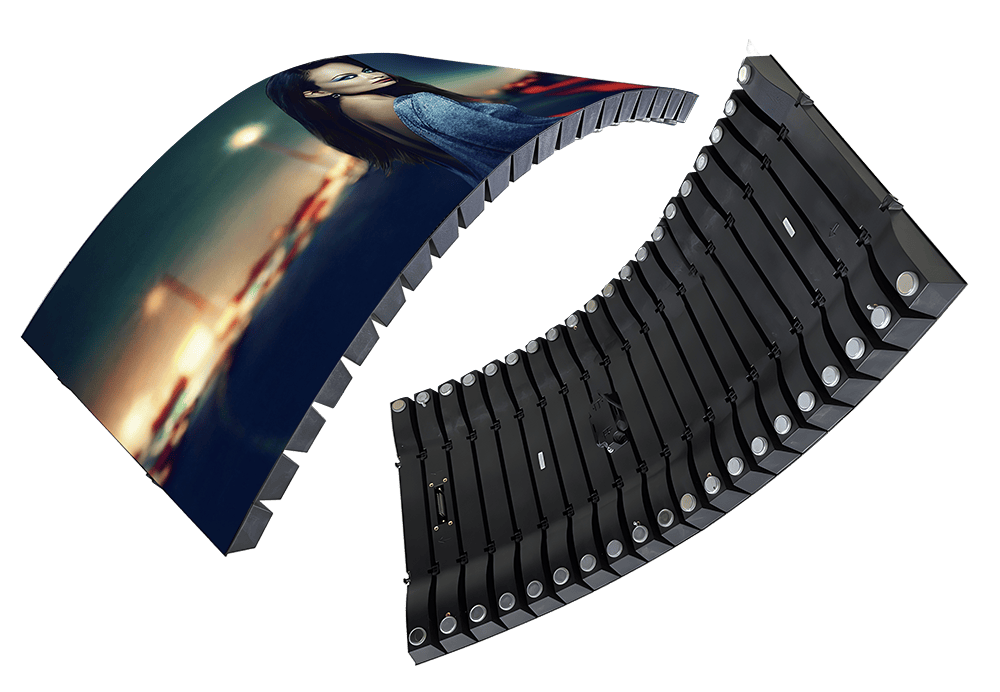LED displays are now everywhere. Whether it's a permanent billboard on a building or a mobile screen at an event, choosing how to connect the screen is a decision that affects the performance, setup, and reliability of your entire system. Two main options exist—wired and wireless—and each offers distinct strengths and limitations.
Wired LED Display Connection

How It Works and Why It's Still Relevant
Wired connections involve physical cabling between the display, its control system, and power source. Typically, a combination of signal cables (like CAT5/CAT6, HDMI, or DVI) and power cords are used. These cables run between the LED panel and the controller, which pushes both content and energy through the lines.
This method has been in use for years, especially for larger displays. It's not outdated—it's dependable. For any installation where the display is meant to stay in one place and run constantly, wired connections are still the default. From highway signs to high-end control rooms, this method ensures a direct line of communication and power.
There's no guesswork about signal quality. The path is closed and predictable. That means no random dropouts, no lag, and minimal interference—something wireless methods can't always guarantee. For high-resolution screens or synchronized multi-panel setups, this directness is a major benefit.
It also supports more demanding content. Fast-motion videos, high-frame-rate animations, or synced lighting effects require stable and high-speed data transfer. With a wired setup, this is delivered consistently. You're not limited by airwave congestion or signal range.
Another practical benefit? It's easier to isolate problems. If the screen glitches or goes blank, the fault usually lies in one specific cable or connector. Technicians can replace that one part without troubleshooting across an invisible signal path.
Trade-Offs and Limitations
Still, the convenience of setup is not one of its strengths. Installing a wired system can take time. Cables need to be routed carefully—especially in permanent outdoor installations or architectural interiors. That might involve drilling holes, lifting flooring, or pulling cable through walls. It's not just plugging something in and walking away.
Flexibility is also reduced. Once the screen is mounted and the wires are in place, moving it means rerouting the entire infrastructure. Even slight repositioning may require new cable runs.
There's also the visual impact. If cables aren't hidden or integrated into the environment, they can affect the look of the setup. This matters more for indoor or public-facing displays where aesthetics play a role. Exposed wires or bulky cable management might be acceptable on a stadium wall but not in a hotel lobby.
Then there's the question of length. Long cable runs can introduce signal degradation unless you invest in higher-grade wiring or signal boosters. For large venues, that becomes a cost and design factor.
So while wired systems bring rock-solid performance, they ask for more in terms of planning, labor, and installation design.
Wireless LED Display Connection
No Cables, No Delay in Setup
Wireless systems eliminate the need for signal cables. Instead of running HDMI or CAT6 lines between devices, the content travels wirelessly from a transmitter near the source to a receiver built into the display. This cuts down on physical installation work and avoids the limitations of cable length.

Better for Temporary Events
Trade shows, mobile booths, and indoor presentations benefit from wireless setups. These events are short-lived, and every minute saved during setup counts. Since there's no need to plan cable routing or hide wires, teams can mount, power on, and go live much faster.
Displays can also be rearranged or repositioned without rewiring. That flexibility makes it easier to adapt to changing space layouts or audience needs. Whether you're adjusting screen angles or moving to a new room, fewer wires mean less hassle.
Clean Look Matters
Without exposed cables, screens look sleeker. This matters in showrooms, lobbies, or any place where appearance is part of the presentation. Wireless LED displays blend into clean environments without visible infrastructure tying them down.
Some setups still require control boxes or external receivers, but with smart placement, these can stay out of sight. The final look feels modern and intentional—especially when paired with minimalist stands or wall mounts. This is particularly true for designs like a transparent LED display, where visual integration with the surrounding architecture is a key part of the user experience.
Signal and Content Limitations
Wireless transmission relies on open-air radio frequencies. These signals can be affected by thick walls, crowded Wi-Fi zones, or interference from nearby devices. A strong signal in one space might drop in another, depending on the layout and RF traffic.
Simple content like still images or slides won't suffer. But when you're running videos, animations, or anything synced with sound or lighting, even small delays or data loss become noticeable.
High-resolution content also requires more bandwidth. Some wireless systems can't consistently stream complex visuals without compression, which affects image clarity or frame rate.
Still Needs Power
Going wireless doesn't mean going battery-powered. LED displays still need to be plugged in. So even without a signal cable, you'll likely need power routing—especially if the screen's installed in an unconventional location without outlets nearby.
For smaller displays or all-in-one units, power needs are simpler. But larger walls or modular setups usually demand extra consideration.
Wired or Wireless: Which One Fits Your Use Case?

The best choice depends on the project. There isn't one perfect option for every setup.
In permanent installations, reliability matters more than flexibility. A wired connection delivers that. It's less likely to fail, better suited to long-term use, and easier to scale when multiple screens are daisy-chained together.
If the screen is outdoors, exposed to weather, or part of a 24/7 operation, cables provide peace of mind. You know exactly how the data moves and where power comes from. That kind of stability is important when the screen is part of a city system or company infrastructure.
But if the screen is mobile or changes locations frequently, wireless becomes the better fit. It reduces labor costs during setup and teardown. There's no risk of damaged cables or connectors during transport. And when appearance matters—like in retail, events, or temporary exhibitions—wireless solutions give a cleaner presentation.
Budget plays a role too. Wired systems may have lower equipment costs but higher installation expenses. Wireless may require more upfront investment in transmitters or receivers, but the savings in labor and adaptability often balance that out.
Then there's content to think about. Fast-paced media with video transitions, synced effects, or live streaming? That leans toward wired. Simpler displays—like looping images, brand messaging, or schedules—work well over wireless.
The environment is the final variable. An area with dense interference or restricted Wi-Fi bandwidth may pose a challenge for wireless setups. In contrast, a quiet showroom or indoor conference space might support clean wireless transmission with no issues.
Quick Reference: Comparison Table
| Feature |
Wired Connection |
Wireless Connection |
|
Signal Reliability
|
High—stable under all conditions
|
Varies—sensitive to interference
|
|
Installation Speed
|
Slower—requires cable planning
|
Faster—minimal setup time
|
|
Aesthetic Appeal
|
Depends on cable management
|
Cleaner—no visible signal wiring
|
|
Power Supply
|
Integrated into system
|
Still requires separate power
|
|
Latency Risk
|
Low—ideal for live content
|
Possible—depends on content type
|
|
Best Use Case
|
Permanent, high-traffic installations
|
Mobile, short-term, or flexible setups
|
Final Thoughts
Both wired and wireless LED display connections offer real advantages when matched with the right application. Whether you’re outfitting a permanent outdoor billboard or setting up a flexible indoor stage screen, understanding the strengths of each method ensures your display performs at its best.
If you're planning a project and need help selecting the right connection method for your LED system, feel free to reach out to our team at info@ptcled.com for professional assistance and product recommendations.